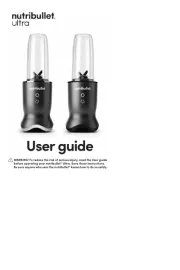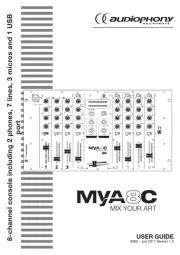Allen & Heath Qu-5D Manual
Læs gratis den danske manual til Allen & Heath Qu-5D (139 sider) i kategorien Blander. Denne vejledning er vurderet som hjælpsom af 31 personer og har en gennemsnitlig bedømmelse på 4.3 stjerner ud af 16 anmeldelser.
Har du et spørgsmål om Allen & Heath Qu-5D, eller vil du spørge andre brugere om produktet?

Produkt Specifikationer
| Mærke: | Allen & Heath |
| Kategori: | Blander |
| Model: | Qu-5D |
Har du brug for hjælp?
Hvis du har brug for hjælp til Allen & Heath Qu-5D stil et spørgsmål nedenfor, og andre brugere vil svare dig
Blander Allen & Heath Manualer







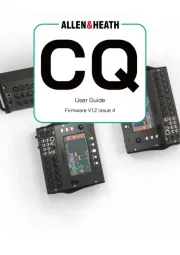
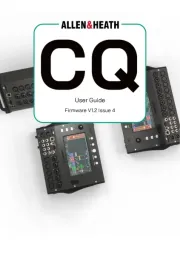

Blander Manualer
- Rupert Neve Designs
- NutriBullet
- ORCA
- Karma
- Day
- DeLonghi
- Fostex
- Harman Kardon
- Hema
- Peavey
- Midas
- Kenwood
- WMF
- Efbe-Schott
- Ashly
Nyeste Blander Manualer