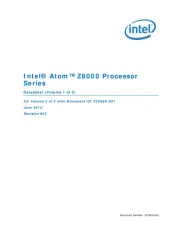Allen & Heath SQ Dante Manual
Læs gratis den danske manual til Allen & Heath SQ Dante (2 sider) i kategorien Processor. Denne vejledning er vurderet som hjælpsom af 14 personer og har en gennemsnitlig bedømmelse på 4.8 stjerner ud af 7.5 anmeldelser.
Har du et spørgsmål om Allen & Heath SQ Dante, eller vil du spørge andre brugere om produktet?

Produkt Specifikationer
| Mærke: | Allen & Heath |
| Kategori: | Processor |
| Model: | SQ Dante |
Har du brug for hjælp?
Hvis du har brug for hjælp til Allen & Heath SQ Dante stil et spørgsmål nedenfor, og andre brugere vil svare dig
Processor Allen & Heath Manualer

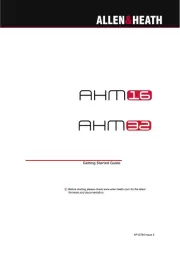


Processor Manualer
- BZBGear
- NovaStar
- Helix
- FabFilter
- Metric Halo
- LD Systems
- MyMix
- MuxLab
- Shure
- Phoenix Gold
- Rupert Neve Designs
- Alfatron
- Eventide
- Asus
- Decimator
Nyeste Processor Manualer