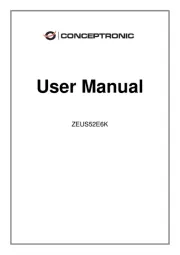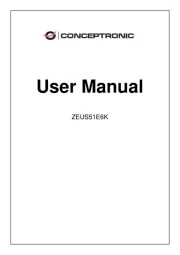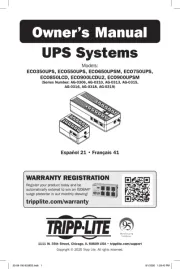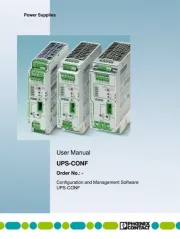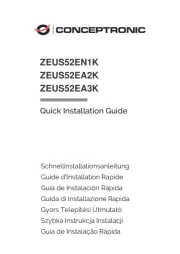APC Back-UPS Pro BR700G Manual
Læs gratis den danske manual til APC Back-UPS Pro BR700G (8 sider) i kategorien UPS. Denne vejledning er vurderet som hjælpsom af 31 personer og har en gennemsnitlig bedømmelse på 4.6 stjerner ud af 16 anmeldelser.
Har du et spørgsmål om APC Back-UPS Pro BR700G, eller vil du spørge andre brugere om produktet?

Produkt Specifikationer
| Mærke: | APC |
| Kategori: | UPS |
| Model: | Back-UPS Pro BR700G |
Har du brug for hjælp?
Hvis du har brug for hjælp til APC Back-UPS Pro BR700G stil et spørgsmål nedenfor, og andre brugere vil svare dig
UPS APC Manualer

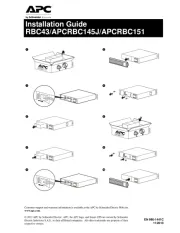

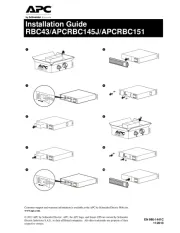
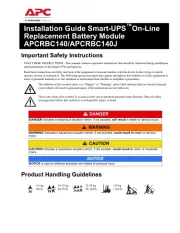


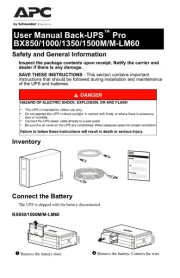


UPS Manualer
- Online USV
- Minuteman
- FSP
- FSP/Fortron
- Altronix
- Middle Atlantic
- Ditek
- Tripp Lite
- Dell
- Lenovo
- Eaton
- Bxterra
- Gembird
- Block
- CyberPower
Nyeste UPS Manualer