Atlona AT-VTP-700VL Manual
Læs gratis den danske manual til Atlona AT-VTP-700VL (16 sider) i kategorien Ikke kategoriseret. Denne vejledning er vurderet som hjælpsom af 13 personer og har en gennemsnitlig bedømmelse på 3.6 stjerner ud af 7 anmeldelser.
Har du et spørgsmål om Atlona AT-VTP-700VL, eller vil du spørge andre brugere om produktet?

Produkt Specifikationer
| Mærke: | Atlona |
| Kategori: | Ikke kategoriseret |
| Model: | AT-VTP-700VL |
Har du brug for hjælp?
Hvis du har brug for hjælp til Atlona AT-VTP-700VL stil et spørgsmål nedenfor, og andre brugere vil svare dig
Ikke kategoriseret Atlona Manualer
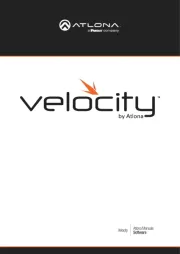
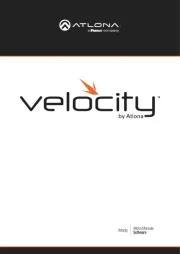

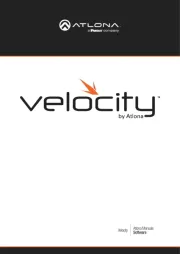





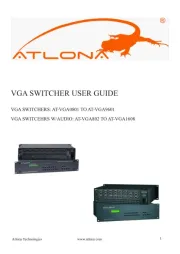
Ikke kategoriseret Manualer
- VOX
- SEA-PRO
- Proclip
- Propellerhead
- Dyson
- Sunpentown
- Metabolic Devices
- Artex
- Heatfab
- Numatic
- Contax
- Starlight Xpress
- Park Tool
- Bogen
- Tor Rey
Nyeste Ikke kategoriseret Manualer









