Audiovox RC130i Manual
| Mærke: | Audiovox |
| Kategori: | Radio |
| Model: | RC130i |
| Produktfarve: | Grøn |
| Indbygget skærm: | Ja |
| Indbyggede højttaler(e): | Ja |
| Udgangseffekt (RMS): | - W |
| Vækkeur: | Ja |
| Understøttede radiobånd: | FM |
| Kampatibilitet med Apple-docking: | iPhone, iPod |
| Radiotype: | Ur |
| Antal forudindstillede stationer: | 20 |
Har du brug for hjælp?
Hvis du har brug for hjælp til Audiovox RC130i stil et spørgsmål nedenfor, og andre brugere vil svare dig
Radio Audiovox Manualer

22 Juni 2025

29 August 2024

29 August 2024

29 August 2024

29 August 2024

29 August 2024

29 August 2024

29 August 2024

29 August 2024

29 August 2024
Radio Manualer
- Silva Schneider
- Sven
- Furrion
- Zolid
- Geneva
- QFX
- Audac
- Roth
- Soundstream
- Sailor
- TriStar
- Bosch
- Pinell
- Radioddity
- Polk
Nyeste Radio Manualer

4 November 2025

4 November 2025

3 November 2025

3 November 2025

2 November 2025
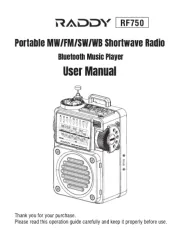
2 November 2025

2 November 2025

2 November 2025

2 November 2025

2 November 2025
