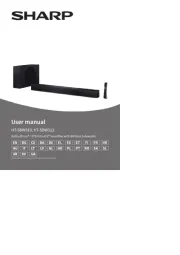120.110UK User Manual www.avsl.com
Atom: 2.0 Channel Rechargeable
Mini Bluetooth Soundbar
Item ref: 110UK 120.
User Manual
The Atom is a small yet powerful Bluetooth soundbar, providing exceptional audio response. Featuring 2 impressive 5W speakers,
delivering crisp, clear sound that bel the ie the unit’s size. Connect wirelessly via Bluetooth to any smart device or to your TV with
3.5mm audio lead. An internal rechargeable battery provides up to 10 hours portable use. A compact and versatile soundbar that’s the
ideal fit for any home.
• Two powerful 5W speakers provide a crisp, clear sound that belie the unit's size
• Connects to any smart device wirelessly via Bluetooth
• Connects to your TV, PC or notebook via the 3.5mm audio lead (supplied)
• Direct MP3 playback via inbuilt Micro SD slot
• Up to 10 hours portable use via the internal rechargeable battery
Technical Specifications and Features
2 x 40mm and Bass diaphragm
Bluetooth, Micro SD (TF), AUX (3.5mm), Micro USB (Charge only)
Diagram of controls
1. Power on/off switch
2. Volume control
3. LED indicator
4. Previous track
5. Play/pause/call/mode
change (long press)
6. Next track
7. 3.5mm AUX input
8. Micro SD (TF) slot
9. Micro USB port (charge only)
Functions
• Power o o :n/ ff Rotate the Power/Volume knob &2 until a tone is heard and the LED indicator (3) lights blue. On first use, the (1 )
Atom will enter pairing mode and the LED indicator will flash blue Once you are paired with a device the Atom will automatically . ,
reconnect the next time you turn if s in range with the device and Bluetooth mode switch on. it on it’is ed
• Volume control: Rotate the Power/Volume knob (1&2) clockwise and anticlockwise to increase and decrease the volume to the
desired level.
• Bluetooth: The Atom s default setting is Bluetooth. W the unit is switched on, it will automatically enter Bluetooth mode ’hen if
both the AUX input (7) and Micro SD slot (8) are empty. The LED indicator will flash blue to indicate that the soundbar is in
Bluetooth pairing mode. Ensure that the device you wish to connect to is close by and also in pairing mode, then search for