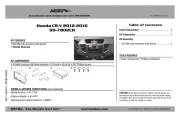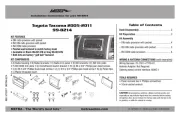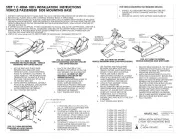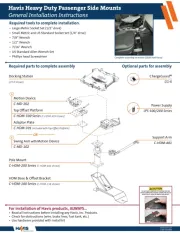Herzlichen Glückwunsch
zum Kauf des Freisprechers „B-Speech
®Prim“. Der Freisprecher erlaubt Ihnen,
drahtlos über Ihr Mobiltelefon zu kommunizieren. Er verwendet BT Version 2.1 und
Multilink-Technologie, und ist abwärtskompatibel zu älteren Versionen.
Ihr B-Speech®Prim hat einen auswechselbaren, wiederaufladbaren Lithium-Ion Akku,
der eine lange Lebensdauer hat.
Lieferumfang:
• Freisprecher „B-Speech
®Prim“
• Befestigungsclip
• Ladekabel
• Lithium-Ion Akku
• Diese Bedienungsanleitung
Funktionsübersicht
1. Mikrofon
2. Multifunktionstaste
3. Lautstärke -
4. Lautstärke +
5. LED Statusanzeige
6. Microfon Stummschaltung
7. Lautsprecher
8. Clipbefestigung
9. Ladebuchse
10. Batteriefach
Akku einetzen und laden
Bevor Sie den Freisprecher benutzen können, müssen Sie den im Lieferumfang
enthaltenen Akku in das Gerät einsetzen und voll aufladen.
Akku einsetzen
1. Ziehen Sie die Abdeckung des Batteriefaches in Pfeilrichtung ab, so dass das
Batteriefach offen ist.
2. Platzieren Sie den Akku im Batteriefach, achten Sie darauf dass der Akku
korrekt eingelegt ist.
3. Schließen Sie das Batteriefach wieder.
Akku aufladen
1. Stecken Sie das Ladekabel in eine dafür vorgesehene Stromquelle.
2. Stecken Sie den USB-Ladestecker in den Ladeanschluss des Freisprechers
3. Beim Laden leuchtet die rote LED und erlischt nach vollständiger Aufladung.
Sie können den Freisprecher nachdem die rote LED erloschen ist vom
Ladekabel trennen.
4. Leuchtet die rote LED während des Betriebs, muss das Gerät aufgeladen werden
5. Die Ladezeit beträgt etwa 3 Stunden.
Freisprecher ein- und ausschalten
Einschalten:
Halten Sie die Multifunktionstaste (2) etwa 3-7 Sekunden lang gedrückt, bis die
blaue LED aufleuchtet.
Ausschalten:
Halten Sie die Multifunktionstaste (2) für etwa 3 Sekunden gedrückt, bis die rote
LED blinkt.
Anmerkung: Wenn keine Verbindung zum B-Speech
®Prim besteht, schaltet sich
das Gerät automatisch ab. Nach erneutem Einschalten befindet sich das „Duoplus“
im Auto-Pairing Modus und verbindet sich automatisch mit den zuletzt gepairten
Handys.
Pairing
Sie müssen Ihren B-Speech
®Prim Freisprecher mit Ihrem Mobiltelefon "pairen",
bevor Sie ihn benutzen können. Dieser Vorgang läuft in zwei Schritten ab: Ein
Schritt wird mit dem Freisprecher, der andere mit dem Mobiltelefon ausgeführt.
Hinweis: Bitte beachten Sie, dass bei unterschiedlichen Mobiltelefonen auch unter-
schiedliche Pairing-Methoden angewandt werden.
So pairen Sie Ihren Freisprecher mit dem Mobiltelefon:
1. Halten Sie die Multifunktionstaste (2) bei ausgeschaltetem Freisprecher etwa 7-11
Sekunden lang gedrückt. Die LED blinkt abwechselnd blau und rot und zeigt
damit an, dass sich das Gerät im Pairing-Modus befindet.
2. Suchen Sie ein Bluetooth®-Audiogerät über das Menü Ihres Telefons. Das
Telefon sollte nun anzeigen, dass es den "Prim"-Freisprecher gefunden hat.
Bestätigen Sie, dass Mobiltelefon und Freisprecher miteinander gepairt werden
sollen. Falls Sie nicht sicher sind, wie das Pairing bei Ihrem Mobiltelefon funk-
tioniert, schauen Sie bitte in der Bedienungsanleitung des Mobiltelefons nach.
Bedienungsanleitung
Technische Änderungen vorbehalten! / Technical specifications are subject to change without notice. 11/2010
1
2
3
4
5
6
7
8
9
10
1. 2. 3.
3. 0000Wenn Sie nach einer PIN gefragt werden, geben Sie " " ein. Ihr Telefon
bestätigt, dass das Pairing erfolgreich war.
Hinweis: Bitte beachten Sie, dass das Pairing gewöhnlich innerhalb einer bestimmten
Zeit ausgeführt werden muss.
Hinweis zur Multilink-Nutung:
Um ein zweites Handy mit dem B-Speech
®Prim zu pairen drücken Sie die Lautstärke
- Taste (3) für ca. 3 Sekunden. Die LED blinkt abwechselnd blau und rot. Der
Freisprecher befindet sich erneut im Pairing-Modus, das zweite Handy kann nun, wie
vorher beschrieben, gepairt werden. Um die Multilink-Funktion zu aktivieren, schalten
Sie den Freisprecher wie vorher beschrieben aus und wieder ein. Die beiden zuletzt
gepairen Mobiltelefone werden nun automatisch verbunden.
Telefonieren
Über das Mobiltelefon anrufen
Wenn Ihr Mobiltelefon mit dem Freisprecher gepairt ist, können Sie Anrufe ganz
normal über das Mobiltelefon erledigen. Der einzige Unterschied besteht darin, dass
Lautsprecher und Mikrofon des Freisprechers statt Mikrofon und Lautsprecher des
Mobiltelefons genutzt werden.
Einen Anruf annehmen
Wenn Sie angerufen werden, hören Sie einen Klingelton aus dem Freisprecher.
Zum Annehmen des Anrufes drücken Sie die Multifunktionstaste (2).
Hinweis: Bitte beachten Sie, dass Sie Ihr Mobiltelefon so einstellen können, dass es
Anrufe automatisch annimmt und Sie nicht einmal die Multifunktionstaste drücken
müssen. In der Bedienungsanleitung Ihres Mobiltelefons erfahren Sie mehr über diese
Einstellung.
Hinweis zur Multilink-Nutung:
Im Multilink-Modus können Sie während eines Gesprächs dieses halten, den Anruf
des zweiten Handys annehmen und zwischen den beiden Telefonaten wechseln.
Um den Anruf des zweiten Handys während eines laufenden Gesprächs mit dem
ersten Handy anzunehmen, drücken Sie die Mute-Taste (6). Das Gespräch des ersten
Handys wird gehalten. Um zwischen den beiden Telefonaten zu wechseln, drücken
Sie die Mute-Taste (6) erneut. Wenn das laufende Gespräch beendet wird, schaltet
der Freisprecher automatisch zum zweiten laufenden Anruf um.
Gespräch beenden
Zum beenden eines Gespräches drücken Sie kurz die Multifunktionstaste (2). Falls Ihr
Gesprächspartner auflegt, wird der Anruf automatisch beendet.
Sprachwahl
Drücken Sie kurz die Multifunktionstaste (2). Sie hören einen kurzen Signalton,
sprechen Sie den Anrufnamen aus. Ihr Telefon wählt nun die gewünschte Nummer.
Hinweis: Damit Sie die Sprachwahl-Funktion Ihres Freisprechers nutzen können,
muss Ihr Mobiltelefon Sprachwahl unterstützen, entsprechende Sprachmuster
müssen im Telefon gespeichert sein.
Wahlwiederholung
Während sich der Freisprecher im Standbymodus befindet (also kein Gespräch läuft),
drücken Sie die Lautstärke + Taste (4) für 3 Sekunden. Ihr Telefon wählt nun die
zuletzt gewählte Rufnummer erneut.
Hinweis: Diese Funktion arbeitet nur mit Bluetooth®- Telefonen, die das Handsfree-
Profil unterstützen. Im Multiverbindungs-Modus wird entweder die letzte gewählte
Nummer des zuletzt benutzten Handys, oder zuletzt gepairten Handys gewählt.
Gespräch zwischen Freisprecher und Mobiltelefon übergeben
Während eines Gesprächs können Sie das Gespräch zwischen dem Freisprecher und
Mobiltelefon hin- und her übergeben, indem Sie die Multifunktionstaste (2) für etwa 3
Sekunden gedrückt halten. Um zum Freisprecher zurückzukehren, drücken Sie die
Multifunktionstaste (2) erneut für etwa 3 Sekunden.
Hinweis: Bitte beachten Sie, dass Ihr Mobiltelefon die Gesprächsübergabe unterstüt-
zen muss. Falls Sie nicht vom Freisprecher aus das Gespräch zurückgeben können,
verwenden Sie bitte das Handy.
Ablehnen von Anrufen
Drücken Sie während eines ankommenden Telefonanrufes die Multifunktionstaste (2)
für 3 Sekunden um den Anruf zurückzuweisen.
Mikrofon Stummschaltung
Halten Sie während einem Gespräch die Mute-Taste (6) für etwa 3 Sekunden
gedrückt. Das Mikrofon ist deaktiviert. Um das Mikrofon wieder zu aktivieren halten
Sie erneut die Mute-Taste (6) für etwa 3 Sekunden lang gedrückt.
Lautstärke einstellen
• Zum Erhöhen der Lautstärke drücken Sie die Lautstärke + Taste (4).
• Zum Vermindern der Lautstärke drücken Sie die Lautstärke - Taste (3).
Technische Daten:
• BT Version 2.1+EDR / Klasse 2 / Maximale Reichweite 10 m
• Unterstützt Headset- und Handsfree Profil
• Multilink, 2 Handys gleichzeitg nutzen
• Voll Duplex / DSP
• Batterie Typ: Wieder aufladbarer Lithium-Ion Akku
• Sprechzeit: Bis zu 6 Stunden / Standbyzeit: Bis zu 600 Stunden
• Typische Ladezeit:3 Stunden
• Gewicht: 67,5 g
BT Freisprechereinrichtung V. 2.1 + EDR