Bauhn AWPTPB-0225 Manual
| Mærke: | Bauhn |
| Kategori: | PowerBank |
| Model: | AWPTPB-0225 |
Har du brug for hjælp?
Hvis du har brug for hjælp til Bauhn AWPTPB-0225 stil et spørgsmål nedenfor, og andre brugere vil svare dig
PowerBank Bauhn Manualer

6 August 2025
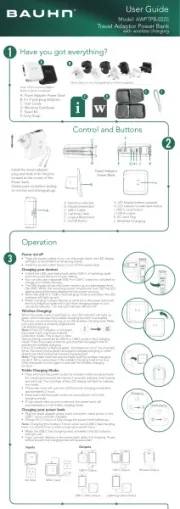
11 Juli 2025

9 Januar 2025
PowerBank Manualer
- Tether Tools
- Samsung
- Canyon
- Goji
- Mophie
- Baseus
- Xiaomi
- Digipower
- ADATA
- Emos
- Parkside
- Trust
- Elecom
- Rigol
- FIXED
Nyeste PowerBank Manualer

15 December 2025

15 December 2025

6 December 2025

6 December 2025

6 December 2025

5 December 2025

4 December 2025

4 December 2025

4 December 2025

4 December 2025
