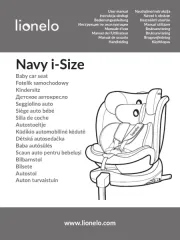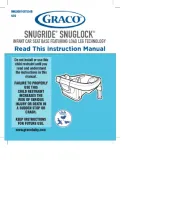BeSafe iZi Turn E-M i-Size Manual
Læs gratis den danske manual til BeSafe iZi Turn E-M i-Size (68 sider) i kategorien Autostol. Denne vejledning er vurderet som hjælpsom af 11 personer og har en gennemsnitlig bedømmelse på 4.8 stjerner ud af 6 anmeldelser.
Har du et spørgsmål om BeSafe iZi Turn E-M i-Size, eller vil du spørge andre brugere om produktet?
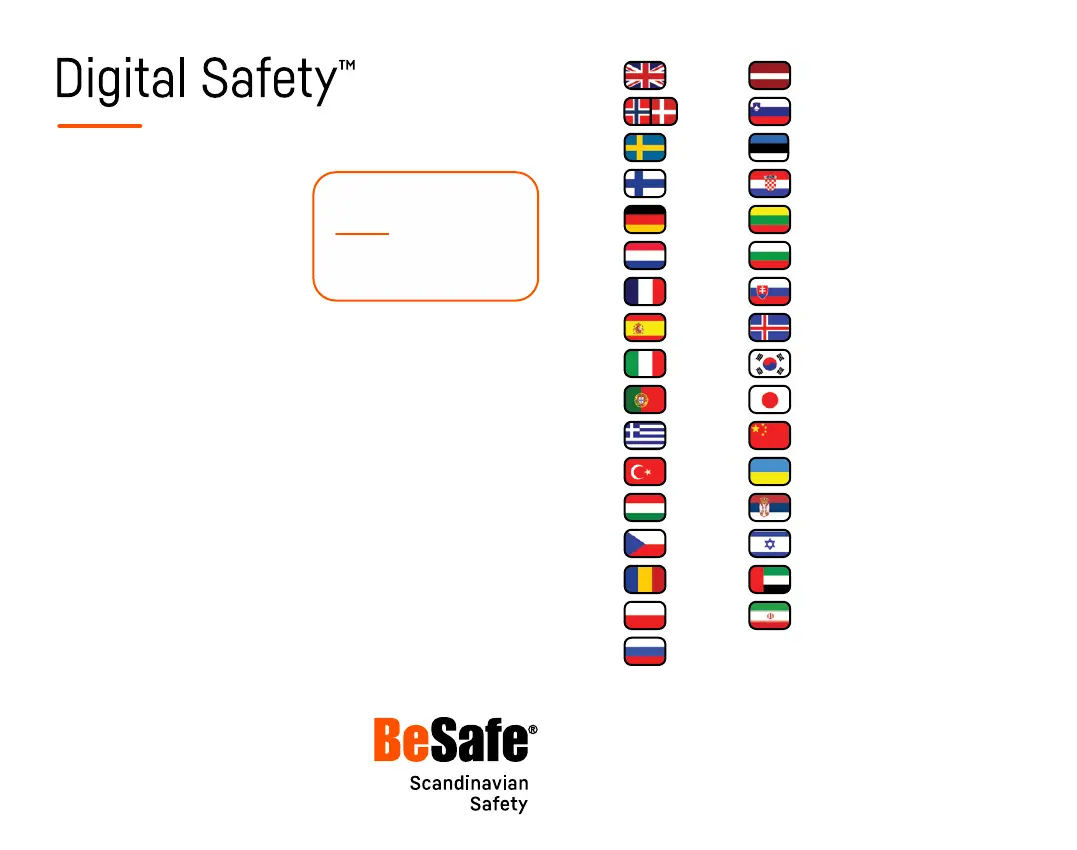
Produkt Specifikationer
| Mærke: | BeSafe |
| Kategori: | Autostol |
| Model: | iZi Turn E-M i-Size |
Har du brug for hjælp?
Hvis du har brug for hjælp til BeSafe iZi Turn E-M i-Size stil et spørgsmål nedenfor, og andre brugere vil svare dig
Autostol BeSafe Manualer


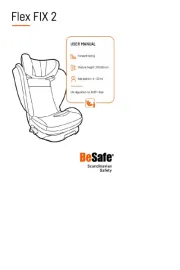







Autostol Manualer
- Stokke
- Caretero
- Foppapedretti
- Concord
- Bellelli
- ABC Design
- X-Adventure
- Silver Cross
- Bertoni
- Dreambee
- Safety 1st
- GB
- Baby Jogger
- Inglesina
- Cangaroo
Nyeste Autostol Manualer