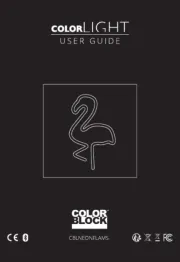Bigben Interactive BT01USA Manual
Læs gratis den danske manual til Bigben Interactive BT01USA (3 sider) i kategorien Vugge/dockingstation. Denne vejledning er vurderet som hjælpsom af 17 personer og har en gennemsnitlig bedømmelse på 4.3 stjerner ud af 9 anmeldelser.
Har du et spørgsmål om Bigben Interactive BT01USA, eller vil du spørge andre brugere om produktet?
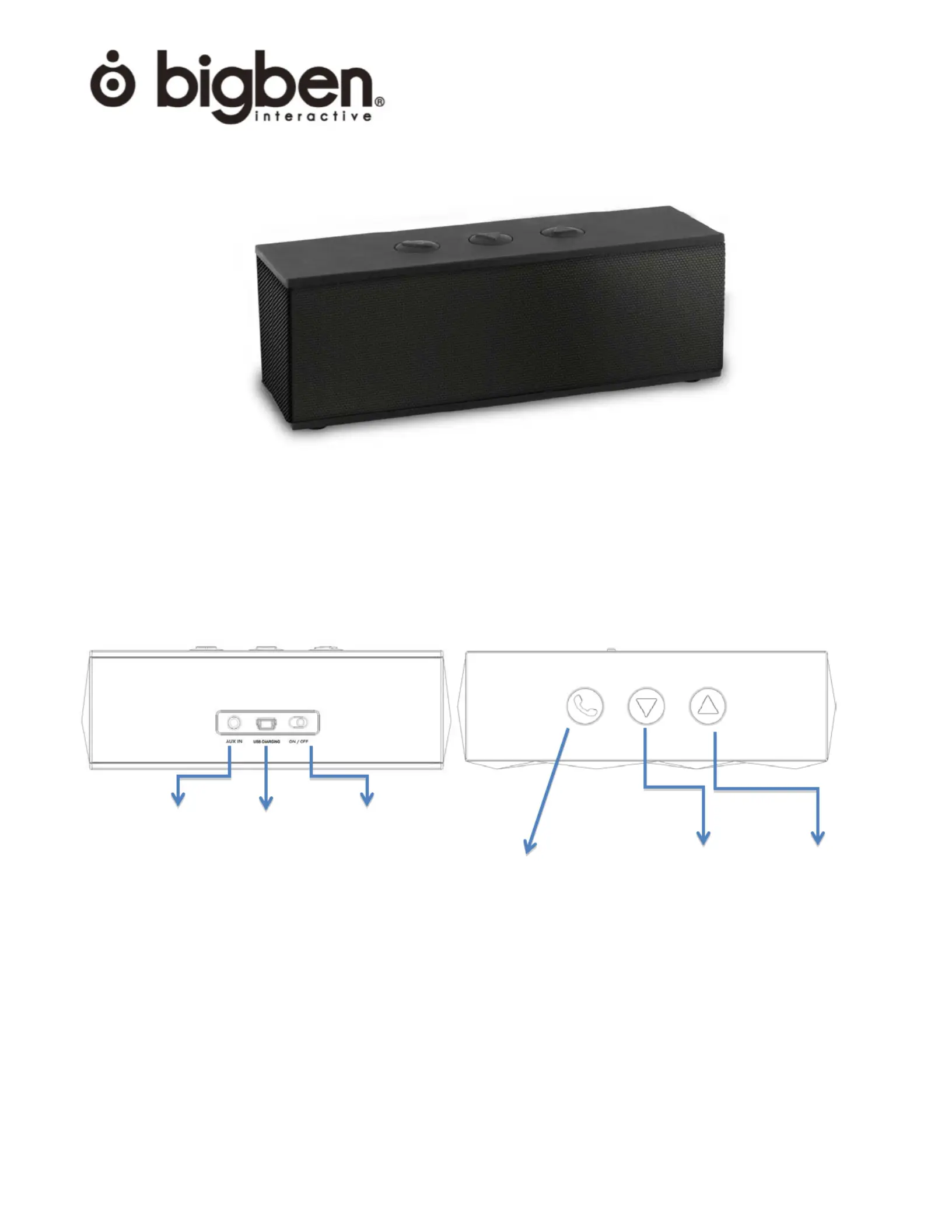
Produkt Specifikationer
| Mærke: | Bigben Interactive |
| Kategori: | Vugge/dockingstation |
| Model: | BT01USA |
| Tænd-/slukkontakt: | Ja |
| Bredde: | 50 mm |
| Dybde: | 165 mm |
| Højde: | 55 mm |
| Vægt: | - g |
| Antal pr. pakke: | 1 stk |
| Brugervejledning: | Ja |
| Produktfarve: | Black, Blue, Red, White |
| Produkttype: | Bærbar mono højttaler |
| Pakkevægt: | 460 g |
| Pakkedybde: | 65 mm |
| Pakkebredde: | 240 mm |
| Pakkehøjde: | 70 mm |
| Bluetooth: | Ja |
| Batteriteknologi: | Lithium |
| Antal højttalere: | 1 |
| Udgangseffekt (RMS): | 3 W |
| Volumenkontrol: | Digital |
| Antal: | 1 |
| Kabler inkluderet: | AUX, Mini-USB |
| Pakketype: | Kasse |
| Bluetooth-version: | 2.0+EDR |
| Anbefalet brug: | Universel |
| Forbindelsesteknologi: | Kabel & trådløs |
| Lyd-output kanaler: | 1.0 kanaler |
| Near Field Communication (NFC): | Ja |
| Pallens bruttobredde: | 800 mm |
| Pallens bruttolængde: | 1200 mm |
| Pallens bruttohøjde: | 1800 mm |
| Produkter pr. palle: | 756 stk |
| Strømkilde type: | Battery, USB |
| Batterilevetid (maks.): | 5 t |
| 3,5 mm stik: | Ja |
| Batteritype: | Indbygget |
| AUX-indgang: | Ja |
| Indbygget mikrofon: | Ja |
| Antal drivere: | 1 |
| Driver diameter: | 38.1 mm |
| Hovedkassen højde (udvendigt): | 265 mm |
| Hovedkassens længde (udvendigt): | 480 mm |
| Hovedkassens bruttovægt (udvendigt): | 9060 g |
| Hovedkassens bredde (udvendigt): | 220 mm |
| Produkter pr. hovedkasse (udvendigt): | 18 stk |
| Forsendelseskassens bruttovægt (indvendig): | 2890 g |
| Produkter pr. forsendelseskasse (indvendig): | 6 stk |
| Forsendelseskasses kassens bredde (indvendig): | 150 mm |
| Forsendelseskassens længde (indvendig): | 205 mm |
| Forsendelseskassens højde (indvendig): | 250 mm |
| Produktdesign: | Rektandel |
| Subwoofer inkluderet: | Ja |
| Bluetooth-område: | 10 m |
| Subwoofer type: | Passiv subwoofer |
| USB-opladning: | Ja |
| Pallens bruttovægt: | 390000 g |
| Håndfri: | Ja |
Har du brug for hjælp?
Hvis du har brug for hjælp til Bigben Interactive BT01USA stil et spørgsmål nedenfor, og andre brugere vil svare dig
Vugge/dockingstation Bigben Interactive Manualer

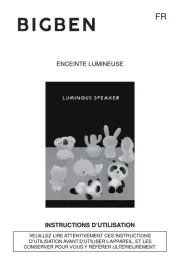





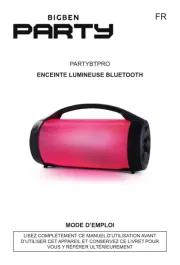


Vugge/dockingstation Manualer
- Media-Tech
- Niceboy
- Bigben
- Soundfreaq
- J5 Create
- Aiwa
- TooQ
- Jam
- Urban Revolt
- Perfect Choice
- ICreation
- Salora
- Speed-Link
- Karma
- Sonoro
Nyeste Vugge/dockingstation Manualer