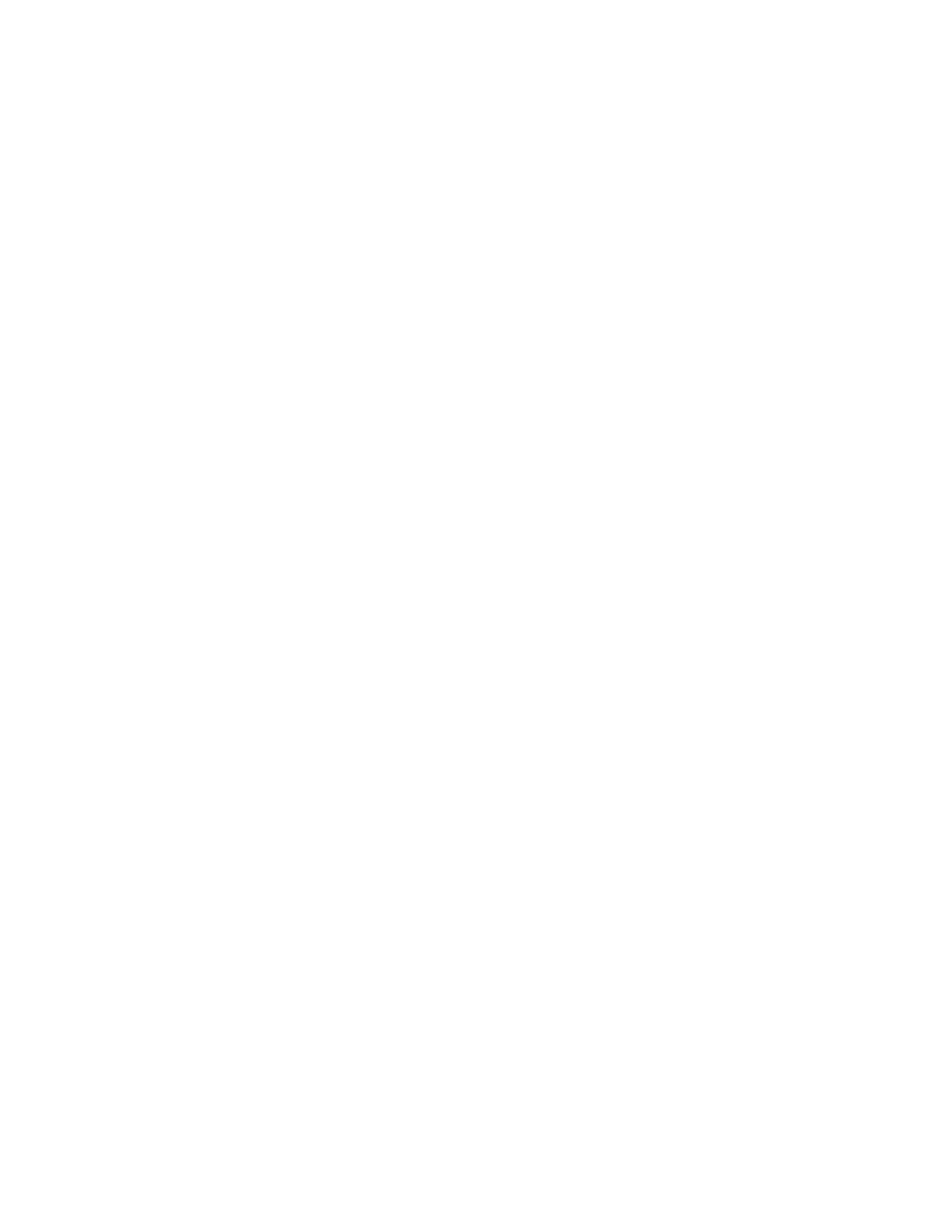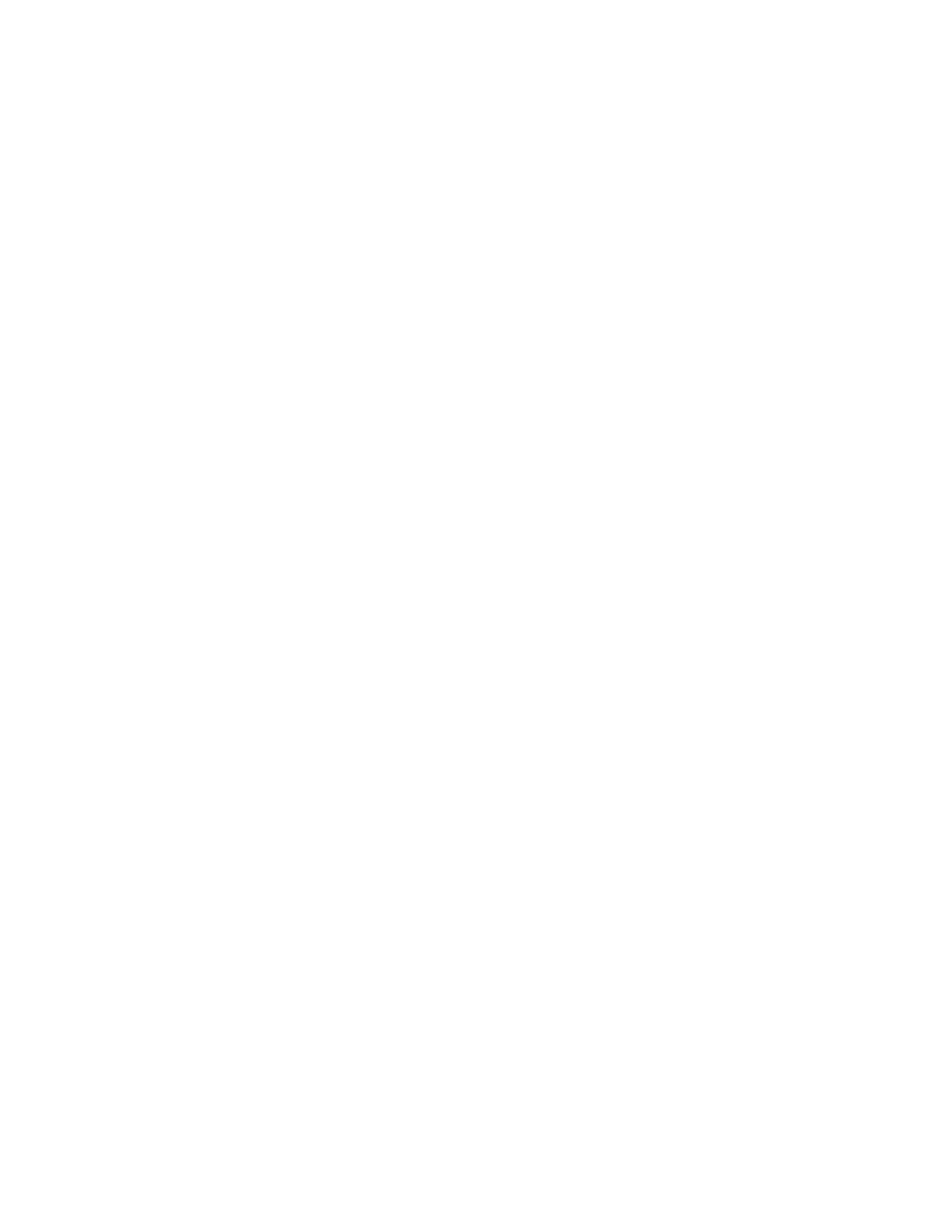
IMPORTANT PRODUCT INFORMATION
SAFETY INFORMATION
FAILURE TO FOLLOW THESE SAFETY INSTRUCTIONS COULD RESULT IN FIRE, ELECTRIC SHOCK,
OR OTHER INJURY OR DAMAGE.
Installation by a qualified electrician may be required in your area. Refer to your local laws
and building codes before performing electrical work; permits and/or professional installation
may be required by law.
WARNING
Risk of electric shock. Do not directly connect this device to the electrical main. This device is
intended to be connected to an existing doorbell chime transformer supplying 16-24 volts AC
at 50 or 60 Hz, 40VA max. For setup, mounting and hardwire installation instructions, go to
blink.com/setup. Installation by a qualified electrician may be required in your area. Refer to
your local laws and building codes before performing electrical work; permits and/ or
professional installation may be required by law.
Small parts contained in your Device and its accessories may present a choking hazard to
small children.
Handle your device and its accessories with care. Your device or its accessories may have
pointed edges which can lead to scratches, cuts, or other physical injury.
BATTERY SAFETY
The Lithium batteries accompanying this device cannot be recharged. Do not open,
disassemble, bend, deform, puncture, or shred the battery. Do not modify, attempt to insert
foreign objects into the battery or immerse or expose to water or other liquids. Do not expose
the battery to fire, explosion, high temperature or other hazard. Fires involving lithium
batteries can usually be controlled with flooding with water, except in confined spaces where
a smothering agent should be used.
If dropped and you suspect damage, take steps to prevent any ingestion or direct contact of
fluids and any other materials from the battery with skin or clothes. If a battery leaks, remove
all batteries and recycle or dispose of them in accordance with battery manufacturer's
recommendations. If fluid or other material from the battery comes into contact with skin or
clothes, flush skin or clothes with water immediately. An open battery should never be
exposed to water, as fire or explosion may result from exposure to water.
Insert the batteries in the proper direction as indicated by positive (+) and negative(-)
markings in battery compartment. Always replace with non-rechargeable AA 1.5V Lithium
batteries (lithium metal batteries) specified for this product.
Do not mix used and new batteries or batteries of different types (for example, Lithium and
alkaline batteries). Always remove old, weak, or worn-out batteries promptly and recycle or
dispose of them in accordance with applicable laws and regulations.