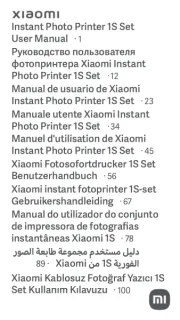Brother HL-L5210DW Manual
Læs gratis den danske manual til Brother HL-L5210DW (2 sider) i kategorien Printer. Denne vejledning er vurderet som hjælpsom af 16 personer og har en gennemsnitlig bedømmelse på 4.3 stjerner ud af 8.5 anmeldelser.
Har du et spørgsmål om Brother HL-L5210DW, eller vil du spørge andre brugere om produktet?

Produkt Specifikationer
| Mærke: | Brother |
| Kategori: | Printer |
| Model: | HL-L5210DW |
| Vekselstrømsindgangsspænding: | 220 - 240 V |
| Vekselstrømsindgangsfrekvens: | 50/60 Hz |
| Bredde: | 373 mm |
| Dybde: | 388 mm |
| Højde: | 257 mm |
| Produktfarve: | Black, White |
| Indbygget skærm: | Ja |
| Wi-Fi: | Ja |
| USB-port: | Ja |
| Opbevaringstemperatur (T-T): | 0 - 40 °C |
| Relativ luftfugtighed ved drift (H-H): | 20 - 80 % |
| Relativ luftfugtighed ved opbevaring (H-H): | 35 - 85 % |
| Ethernet LAN: | Ja |
| Wi-Fi-standarder: | 802.11a, 802.11b, 802.11g, Wi-Fi 4 (802.11n) |
| Driftstemperatur (T-T): | 10 - 32.5 °C |
| Udskrivningsteknologi: | Laser |
| Maksimal opløsning: | 1200 x 1200 dpi |
| Udskrivningshastighed (sort, normal kvalitet, A4/amerikansk papirformat): | 48 sider pr. minut |
| Medietyper til papirbakke: | Envelopes, Letterhead, Plain paper, Recycled paper, Thin paper |
| Maksimal ISO A-serie papirstørrelse: | A4 |
| ISO A-serie, størrelser (A0...A9): | A4, A5, A6 |
| Ikke-ISO udskriftsmedier størrelse: | Folio (media size), Legal (media size), Letter (media size) |
| Kuverter størrelser: | C5, Com-10, DL, Monarch |
| Samlet antal inputbakker: | 1 |
| Samlet inputkapacitet: | 250 ark |
| Samlet outputkapacitet: | 150 ark |
| Ethernet LAN-datahastigheder: | 10,100,1000 Mbit/s |
| Sikkerhedsalgoritmer: | 64-bit WEP, 128-bit WEP, WPA-AES, WPA-PSK, WPA-TKIP, WPA2-AES, WPA2-PSK, WPA2-TKIP, WPA3-SAE |
| Markedspositionering: | Hjemmekontor |
| USB-stik: | USB Type-A / USB Type-B |
| Maksimal driftscyklus: | - sider pr. måned |
| Udskrivning af farver: | Sort |
| Intern hukommelse: | 512 MB |
| Kabelteknologi: | 10/100/1000Base-T(X) |
| Duplex udskrivning: | Ja |
| Antal printpatroner: | 1 |
| Strømforbrug (udskrivning): | 670 W |
| Understøttede Windows-operativsystemer: | Windows 10, Windows 11 |
| Farve: | Ingen |
| Lydtryksniveau (udskrivning): | 54 dB |
| Farveskærm: | Ingen |
| Sidebeskrivelsessprog: | BR-Script 3, PCL 6, PDF, XPS |
| Universal-magasin kapacitet: | 100 ark |
| Multifunktionsbakke: | Ja |
| Understøttede netværksprotokoller (IPv4): | ARP, RARP, BOOTP, DHCP, APIPA (Auto IP), WINS/NetBIOS name resolution, DNS Resolver, mDNS, LLMNR responder, LPR/LPD, Custom Raw Port/Port9100, IPP/IPPS, FTP Server, TELNET Server, HTTP/HTTPS server, TFTP client and server, SMTP Client, SNMPv1/v2c/v3, ICMP, Web Services (Print), CIFS client, SNTP client, Syslog |
| Understøttede netværksprotokoller (IPv6): | NDP, RA, DNS resolver, mDNS, LLMNR responder, LPR/LPD, Custom Raw Port/Port9100, IPP/IPPS, FTP Server, TELNET Server, HTTP/HTTPS server, TFTP client and server, SMTP Client, SNMPv1/v2c/v3, ICMPv6, Web Services (Print), CIFS Client, SNTP Client, Syslog |
| JIS B-seriens størrelser (B0…B9): | B5 |
Har du brug for hjælp?
Hvis du har brug for hjælp til Brother HL-L5210DW stil et spørgsmål nedenfor, og andre brugere vil svare dig
Printer Brother Manualer










Printer Manualer
- Datamax-O'neil
- Triumph-Adler
- Phoenix Contact
- Zebra
- Posiflex
- Toshiba TEC
- Primera
- Olympia
- Kyocera
- StarTech.com
- EC Line
- Lenovo
- Kodak
- Builder
- Samsung
Nyeste Printer Manualer