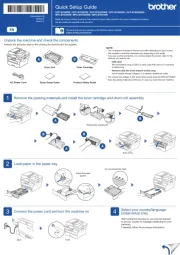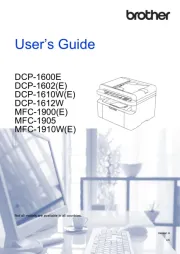Canon FAX-B820 Manual
Læs gratis den danske manual til Canon FAX-B820 (110 sider) i kategorien Faxmaskine. Denne vejledning er vurderet som hjælpsom af 18 personer og har en gennemsnitlig bedømmelse på 5.0 stjerner ud af 9.5 anmeldelser.
Har du et spørgsmål om Canon FAX-B820, eller vil du spørge andre brugere om produktet?

Produkt Specifikationer
| Mærke: | Canon |
| Kategori: | Faxmaskine |
| Model: | FAX-B820 |
| Vægt: | 3700 g |
| Strømforbrug (standby): | 3.2 W |
| Strømforbrug (typisk): | 33.14 W |
| Udskrivningsteknologi: | Inkjet |
| Udskrivningshastighed (sort, normal kvalitet, A4/amerikansk papirformat): | 1.54 sider pr. minut |
| Dimensioner (BxDxH): | 366 x 261 x 161 mm |
| Støjniveau: | 50 dB |
| Fax transmission hastighed: | 6 sek./side |
| Modemhastighed: | 14.4 Kbit/s |
| Telefonsvarer: | Ingen |
| Fax-hukommelse: | 120 Sider |
| Kopieringshastighed (sort, normal kvalitet, A4): | 0.64 Kopier pr minut |
| Maksimal printstørrelse: | 210 x 297 mm |
| Automatisk dokumentføder (ADF) indgangskapacitet: | 15 ark |
| Farve fax: | Ingen |
| Faxafsendelse: | 80 Lokationer |
| Fax kodningsmetoder: | MH,MMR (Fax coding method),MR |
| Skanningshastighed: | 16.3 sek./side |
| Standard indgangskapacitet: | 50 ark |
| Printteknologi opløsning: | 360 x 360 dpi |
| Automatisk reduktion: | Ja |
| Standard kapacitetsydelse: | 50 ark |
| Kopieringsopløsning (sort tekst): | 360 x 360 dpi |
Har du brug for hjælp?
Hvis du har brug for hjælp til Canon FAX-B820 stil et spørgsmål nedenfor, og andre brugere vil svare dig
Faxmaskine Canon Manualer

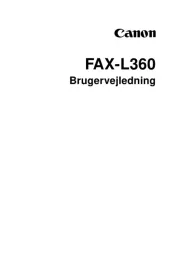

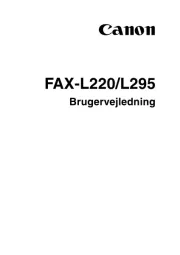






Faxmaskine Manualer
- OKI
- Philips
- Welltech
- Kyocera
- Belgacom
- Sagemcom
- KPN
- CIMSUN
- Toshiba
- Panasonic
- Xerox
- Sagem
- Acer
- Olivetti
- Sharp
Nyeste Faxmaskine Manualer