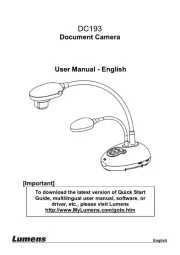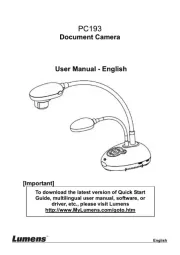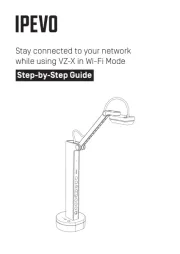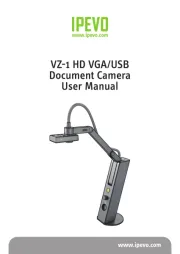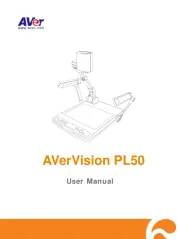Canon IRIScan Desk 6 Pro Manual
Læs gratis den danske manual til Canon IRIScan Desk 6 Pro (49 sider) i kategorien Overheadprojektor. Denne vejledning er vurderet som hjælpsom af 38 personer og har en gennemsnitlig bedømmelse på 4.5 stjerner ud af 19.5 anmeldelser.
Har du et spørgsmål om Canon IRIScan Desk 6 Pro, eller vil du spørge andre brugere om produktet?

Produkt Specifikationer
| Mærke: | Canon |
| Kategori: | Overheadprojektor |
| Model: | IRIScan Desk 6 Pro |
| Bredde: | 120 mm |
| Dybde: | 255 mm |
| Højde: | 396 mm |
| Vægt: | 1150 g |
| Produktfarve: | Sort |
| Strømforsyningstype: | USB |
| Understøttede grafikopløsninger: | 4160 x 3120 |
| Understøttede billedformater: | JPEG |
| Farvedybde: | 24 Bit |
| Understøttede Windows-operativsystemer: | Windows 10, Windows 11, Windows 7, Windows 8 |
| Understøttede Mac-operativsystemer: | Mac OS X 10.11 El Capitan, Mac OS X 10.12 Sierra, Mac OS X 10.13 High Sierra, Mac OS X 10.14 Mojave, Mac OS X 10.15 Catalina, Mac OS X 10.15.3 Catalina, Mac OS X 10.2 Jaguar, Mac OS X 10.3 Panther, Mac OS X 10.4 Tiger, Mac OS X 10.5 Leopard, Mac OS X 10.6 Snow Leopard, Mac OS X 10.7 Lion, Mac OS X 10.7.5 Lion, Mac OS X 10.8 Mountain Lion, Mac OS X 10.9 Mavericks, Mac OS X 11.0 Big Sur, Mac OS X 12.0 Monterey, Mac OS X 13.0 Ventura, Mac OS X 14.0 Sonoma |
| Sensortype: | CMOS |
| Grænseflade: | USB 2.0 |
| Maksimum billedhastighed: | 30 fps |
| Driftsspænding: | 5 V |
| Optisk sensorstørrelse: | - " |
| Lyskilde: | LED |
| Dimensioner foldet sammen (BxDxH): | 120 x 90 x 396 mm |
| Effektiv sensor opløsning: | 13 MP |
| Iris: | Ja |
| Dokument størrelse (maks): | A3 |
Har du brug for hjælp?
Hvis du har brug for hjælp til Canon IRIScan Desk 6 Pro stil et spørgsmål nedenfor, og andre brugere vil svare dig
Overheadprojektor Canon Manualer

Overheadprojektor Manualer
Nyeste Overheadprojektor Manualer