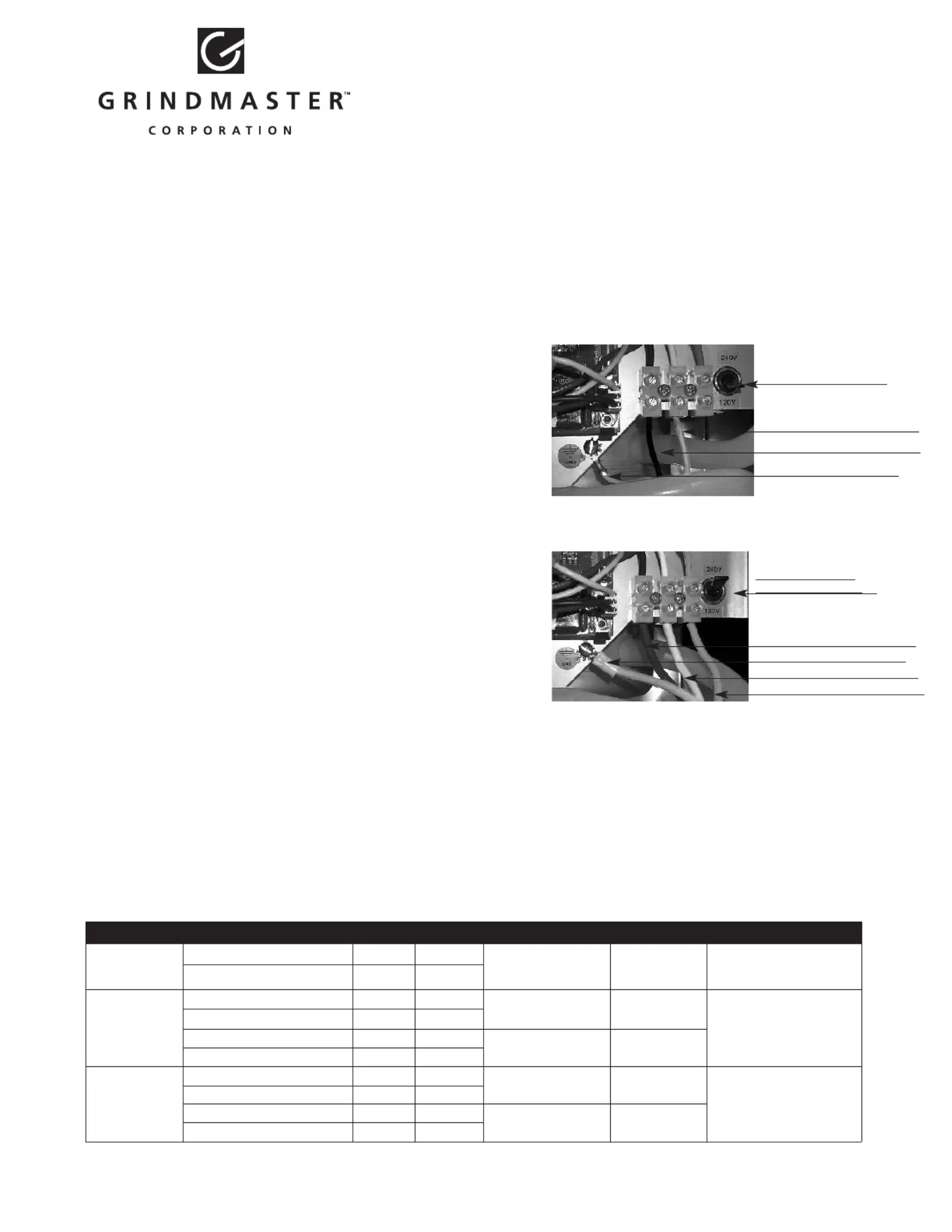Cecilware PrecisionBrew Digital B-SGP Manual
Cecilware
Kaffemaskine
PrecisionBrew Digital B-SGP
| Mærke: | Cecilware |
| Kategori: | Kaffemaskine |
| Model: | PrecisionBrew Digital B-SGP |
Har du brug for hjælp?
Hvis du har brug for hjælp til Cecilware PrecisionBrew Digital B-SGP stil et spørgsmål nedenfor, og andre brugere vil svare dig
Kaffemaskine Cecilware Manualer

14 August 2025

13 August 2025

29 December 2024
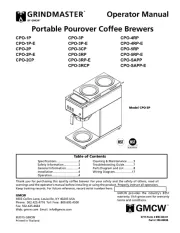
17 August 2024
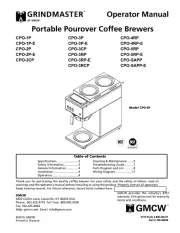
16 August 2024

14 August 2024
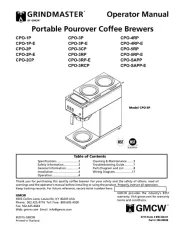
12 August 2024
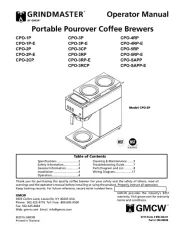
8 August 2024

8 August 2024
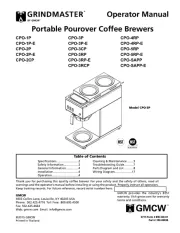
6 August 2024
Kaffemaskine Manualer
- Salter
- Hama
- Flytek
- Nevir
- La San Marco
- Blaupunkt
- Bartscher
- Morphy Richards
- Ilve
- King
- Klarstein
- Kunft
- Siroca
- Butler
- AYA
Nyeste Kaffemaskine Manualer

5 November 2025

5 November 2025
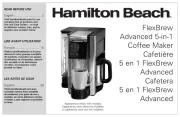
5 November 2025

5 November 2025

4 November 2025

4 November 2025

4 November 2025

4 November 2025

3 November 2025

3 November 2025