Celestron Nature Series 10x42 Manual
| Mærke: | Celestron |
| Kategori: | Kikkert |
| Model: | Nature Series 10x42 |
| Vægt: | 766.44 g |
| Produktfarve: | Sort |
| Vandfast: | Ja |
| Forstørrelse: | 10 x |
| Nærmeste fokuseringsafstand: | 2.99 m |
| Øjenlindring: | 16 mm |
| Objektiv diameter: | 42 mm |
| Prisme-type: | BAK-4 |
| Udgangspupil: | 4.2 mm |
| Tilsyneladende synsfelt: | 6.5 ° |
Har du brug for hjælp?
Hvis du har brug for hjælp til Celestron Nature Series 10x42 stil et spørgsmål nedenfor, og andre brugere vil svare dig
Kikkert Celestron Manualer

7 Juli 2025
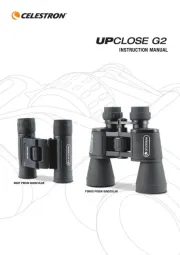
1 April 2025

31 Marts 2025

12 Januar 2025

20 September 2024

9 September 2024

31 August 2024

24 August 2024

17 August 2024

16 August 2024
Kikkert Manualer
- Zeiss
- Traveler
- Canon
- Fujinon
- MAK
- Meade
- InfiRay
- Nikon
- Alpen Optics
- Goview
- Lunt Solar Systems
- ATN
- Sony
- Vivitar
- Yukon
Nyeste Kikkert Manualer

4 November 2025

4 November 2025

4 November 2025

4 November 2025

3 November 2025
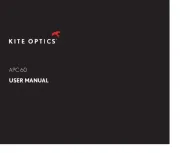
31 Oktober 2025

11 Oktober 2025

8 Oktober 2025

8 Oktober 2025

8 Oktober 2025
