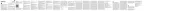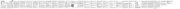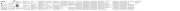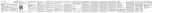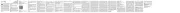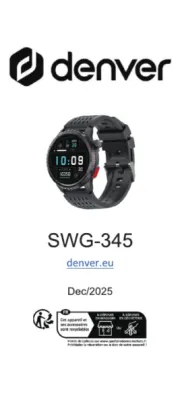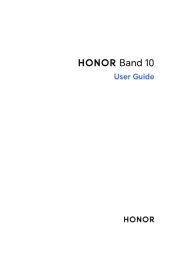Please read this manual and pay atten-
tion to the safety warnings before using
Keep the manual so you can consult it at
a later time, or if you pass the product on
Esprinet S.p.A. cannot in any way be
held responsible for injuries or dama-
ge caused to people or things resulting
from improper use of the product.
The results of the functions offered are
for reference only, cannot be used to
determine the actual condition of the
human body, cannot be used for medical
testing purposes, not as a judgment on
System and hardware requirement:
Android 4.4 or later / IOS 8.0 or later
The product must be activated by fully
charging it before first use. Press and
hold the right power button. Next, make
sure to keep your device sufficiently
Hook the connector onto the body of the
product and insert into the USB port of a
charger to activate it (be careful to insert
it correctly and use the correct current).
Check that your phone meets the above
Download the APP for connection.
Please search “DAFIT” APP in the App
Store or Android store to scan the
It is specified that the Data Controller of
the personal data collected through the
App is DAFIT by Shenzhen MoYoung Li-
Make sure your smartphone’s wireless
functionality is turned on and open the
device. Right-click the product to wake
up the device during the process and
Once your device connects to the app,
it will synchronize the time. It will record
and analyze your activities, heart rate
Touch key - Press and hold touch key:
switch interface - Single tap of touch
-
The device is waterproof but not suitable
1. Time mode: time display, battery, date.
Press and hold the touch key to switch
between available interfaces
2. Pedometer: Automatically records the
3. Distance travelled: Automatically re-
cords the distance travelled
4. Calorie Mode: Display calories burned
5. Heart Rate Monitor: The device will
measure your heart rate. You can also
manually measure heart rate via APP.
The page will display the most recent
6. Blood pressure monitor: The device
will measure the current blood pressure
situation. The page will show the latest
measurement data (measurement time
7. Oxygen Saturation Monitor: The devi-
ce will measure the oxygen saturation le-
vels in your blood. You can also manually
measure oxygen saturation via APP. The
page will display the most recent mea-
8. Sleep Monitoring: Automatically reco-
gnize your status and monitor your entire
sleep progress with deep sleep analysis
9. Call Notifications: The bracelet will vi-
brate when the phone rings.
10. Message Notifications: The bracelet
will vibrate when your phone receives
text messages. You can answer or make
calls directly from the smartwatch
11. Weather forecast: the product is able
to promptly provide the weather condi-
tions of the place where you are.
12. Music control: once music is activa-
ted on your device, you will be able to
control and manage the songs from the
1. Can’t find your device while pairing
your phone and the device is no more
the problem persists after fully charged,
2. Can’t connect your device with the
Restart the wireless functionality or your
smartphone for device pairing
3. The APP does not show data? Make
sure the battery is charged and the wi-
reless function is turned on.
4. Wrong time? If the bracelet is low
power, the time may be wrong. Please
recharge the bracelet and connect your
If you wear a pacemaker or other im-
planted electronic device, consult your
doctor before using are bracelet for the
following functions: heart rate, blood
pressure and oxygen saturation. The op-
tical sensor of the watch lights up green
and flashes. If you suffer from epilepsy
or are sensitive to flashing light sources,
please consult your doctor whether you
can wear this product. The device tracks
daily activities via sensors. This data is
intended to track your daily activities,
such as steps, sleep, distance, heart
rate, saturation, blood pressure and
calories, but may not be completely ac-
curate. The device, accessories, monito-
ring sensors and other relevant data are
designed for entertainment and fitness,
not for medical purposes. They are not
applicable to the diagnosis, monitoring,
treatment or prevention of diseases or
symptoms. Data on heart rate, blood
pressure and oxygen saturation are for
reference only. We are not responsible
for any consequences caused by any
Do not use solvents, corrosive or gase-
THE PRODUCT IS NOT SUITABLE FOR
IMMERSION IN WATER OR OTHER LI
DAFIT will act as the Data Controller of
the personal data collected through the
use of the product. Esprinet SpA will not
have any access to personal data and
therefore Shenzhen MoYoung Limite-
dwill be solely responsible for complian-
ce with the protection of personal data
Do not touch the product or its acces-
sories with wet or damp hands or other
parts of the body. To prevent malfun-
ctions or damage to the product and/
or the battery or shorten its life, cause
overheating, fire, avoid accidental falls,
do not crush, puncture or apply a high
level of pressure on the product. Keep
away from moisture, water or other li-
If the product comes into contact with
water, moisture or other liquids, do not
use it to avoid electric shock or dama-
ge. Keep your device dry and away from
moisture. Do not store or expose the pro-
duct to heat sources, open flames, direct
sunlight, radiators, stoves, radiators,
operating or otherwise hot cooking de-
vices or other heat sources such as the
dashboard of your car in summer. Never
use the product when moving from a
cold to a hot environment. Any conden-
sation could damage the product. Allow
the product to reach room temperature
before plugging in and using it again.
This could take several hours. Do not
place the product in excessively hot or
cold environments, as extreme tem-
peratures may damage the device and
reduce the charging capacity and life of
the device and battery. Do not use the
product if it is damaged, emits smoke or
a burning odor. Do not wear the product
if it is overheated, it could cause skin
lesions. Some people may have allergic
skin reactions to plastic, leather, fibers
and other materials with symptoms such
as redness, swelling and inflammation
emerging after contact with these com-
ponents. If any allergic reactions appear
after wearing the device, remove it im-
mediately and consult your doctor. Wear
the device neither too tight nor too loose
and leave enough space for the skin to
breathe. This way, it will be comfortable
on your wrist. Disconnect all connected
cables before starting cleaning. Do not
immerse the product in water or other
liquids. Do not attempt to modify, re-
pair or disassemble the product. The-
re are no serviceable parts inside the
product. Never open or disassemble it.
Do not attempt to disassemble and/or
replace the battery. Any changes or mo-
difications to your device may void the
manufacturer’s warranty. Do not allow
children or people with disabilities to use
electrical products without supervision.
Do not allow children or pets to bite or
swallow the product or its accessories,
as this may cause serious injury. Radio
waves generated by the product may af-
fect the normal functioning of implanted
medical devices or personal medical de-
vices such as pacemakers and hearing
aids. If you use such devices, consult
your doctor before using the product.
Do not use or store the device in areas
with high concentrations of dust or air-
borne materials as they may cause the
device to malfunction. On airplanes,
ships and other means of transport, the
use of electronic devices could interfere
with electronic navigation instruments.
Respect the provisions of the transport
service provider. Turn off the device
in potentially explosive environments,
such as petrol stations or near fuel. Do
not store the device nearby no to ma-
gnetic fields. Don’t hold the screen too
close to your eyes. If you experience any
discomfort, such as muscle spasms, or
are disoriented, stop using the device
immediately and consult a doctor. To
avoid eye strain, take frequent breaks
when using the device. Damage or poor
performance due to failure to follow the
above warnings and instructions may
void the manufacturer’s warranty. Espri-
net is not responsible for performance
problems or incompatibilities caused
by unauthorized modification of system
Battery type: Lithium polymer,
Maximum radiated power: <20mW
Package contents: Fitness tracker, user
Information to the user for correct dispo-
The crossed-out wheelie bin symbol
shown on the equipment or on its packa-
ging indicates that the product, inclu-
ding the non-removable battery, must
be collected separately from other wa-
ste at the end of its useful life to allow
for adequate treatment and recycling.
The safe use of this product is guaran-
teed by complying with the following
instructions, therefore it is necessary to
keep them and follow them scrupulously
throughout the life of the product. The
product does not require technical main-
tenance, NEVER DISASSEMBLE IT. The
battery inside is integrated and non-re-
placeable. Do not attempt to remove
the built-in lithium-ion/polymer battery
yourself as this may cause overheating,
fire and injury hazards. The battery must
only be removed by independent quali-
fied professionals capable of removing
it without danger and disposed of in ac-
cordance with current relevant laws. The
user must, therefore, give the equipment
that has reached the end of its life free
of charge to the appropriate municipal
centers for the separate collection of
electrical and electronic waste, or return
it to the retailer, on a one-by-one basis,
or free of charge for devices with smaller
external dimensions. at 25 cm. Adequate
separate collection for the subsequent
sending of the decommissioned equi-
pment for recycling, treatment and en-
vironmentally compatible disposal con-
tributes to avoiding possible negative
effects on the environment and health
and promotes the reuse and/or recycling
of the materials it is made of the equi-
pment. Illegal disposal of equipment,
batteries and accumulators by the user
entails the application of the sanctions
referred to in current legislation.
This product complies with the RoHS di-
Product has the CE mark and therefo-
re complies with the safety standards
established by the European Union.
Esprinet SpA declares that the product
complies with Directive 2014/53/EU. The
full text of the EU declaration of confor-
mity is available at the following Internet
address: https://xchange.esprinet.com/
comp/celly/TRAINERMATE2.pdf
Celly is a brand owned by Esprinet S.p.A.
All brands are registered trademarks of
Esprinet S.p.A., via Energy Park 20,