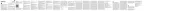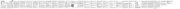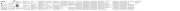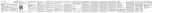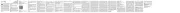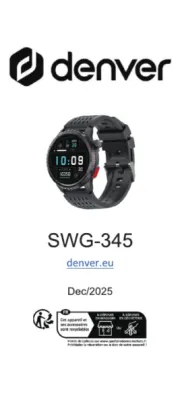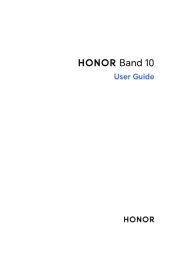Please read this manual and
pay attention to the safety
warnings before using the
product.
Keep the manual so you can consult it at
a later time, or if you pass the product on
to a third party.
This equipment may allow you to take
photographs, as well as download,
communicate and/or broadcast images,
sounds and voices, including in real time,
and record telephone conversations.
Images, videos, sounds, voices and
names are personal data, sometimes
sensitive and may be the subject of
copyright or other intellectual property
rights of third parties. Furthermore,
recording a telephone conversation
without the consent of the communicant
could constitute a violation of the law
according to the legislation in force in the
country concerned. Therefore, anyone
who uses the equipment is required to: -
comply with current legislation regarding
the protection of personal data; - the
obligations established regarding data
security; - respect, where applicable, of
image rights, copyright and intellectual
and industrial property rights; - to obtain
the consent of the communicant in
advance for the purposes of recording
a telephone conversation, so as not to
violate the law in force in the country
concerned.
Esprinet S.p.A. therefore it does not
process in any way the information and
personal data collected by the device
(contacts, photos, GPS track, phone
calls). Therefore Esprinet cannot in any
way be held responsible for injuries or
damages caused to people or things
resulting from improper use of the product
or from the disclosure of data collected
by the application. As well as any violation
of the law committed through the use
of this device by the user, such as for
example the distribution, dissemination
of content and/or material protected by
copyright without authorization from the
relevant owners.
Use of the application presupposes
reading and acceptance of the User
Agreement and the Privacy Agreement.
Protect personal data and prevent the
loss or misuse of sensitive information:
• carefully reading the permissions screen
for downloading an application, avoiding
the use of unreliable/unknown ones.
blocking/changing your login details in
case your device is lost or stolen.
System and hardware requirement:
Android 4.4 or later / IOS 8.0 or later
Preparation:
The product must be activated by fully
charging it before first use. Press and hold
the right power button. Next, make sure
to keep your device sufficiently charged.
Gently lift the protective rubber part
on the left side to reveal the charging
connector.
Place the charging cord connector under
the device so that its pins touch the
metal points on the terminal, to be sure
the magnets locate the connector in the
correct position.
Connect the charging cable to a
power source with the USB connector.
Connecting a cable forcibly or improperly
could damage the connector or other
parts of the device.
Using a power supply with a compatible
chargers and cables can cause serious
injury or damage the device.
A flashing battery appears on the
smartwatch display, when fully charged
it will be green and show “ok”, and main
screen will also show ”Completed”
Do not use power cords, damaged
batteries or loose plugs, unsafe
connections may cause electric shock
or fire. Do not pull the power cord
excessively when unplugging it, do not
bend or damage the power cord.
Do not use unauthorized or incompatible
power supplies, chargers, or data cables
as they may damage the watch and
its accessories, as well as cause a fire,
explosion, or other hazard.
Do not turn on or use the device if and
when the battery compartment is open
and do not handle leaking batteries.
Esprinet SpA is not responsible for
the user's safety during the use of
incompatible accessories or products.
Safety Rules:
Do not touch the product or its
accessories with wet or damp hands or
other parts of the body.
To prevent malfunctions or damage to
the product and/or the battery or reduce
its life, cause overheating, fire, avoid
accidental falls, do not crush, puncture
or apply a high level of pressure on the
product.
Keep away from moisture, water or other
liquids. If the product comes into contact
with water,
moisture or other liquids, do not use it to
avoid electric shock or damage. Keep the
device
dry and away from humidity.
Do not store or expose the product
to heat sources, open flames, direct
sunlight, radiators, stoves, radiators,
cooking devices in operation or otherwise
hot. heat or other heat sources such as
the dashboard of your car in summer.
Never use the product when moving
from a cold to a hot environment.
Any condensation could damage the
product. Allow the product to reach room
temperature before plugging in and using
it again. This could take several hours.
Do not place the product in excessively
hot or cold environments, as extreme
temperatures could damage the device
and reduce the charging capacity and life
of the battery.
device and battery.
Do not use the product if it is damaged,
emits smoke or a burning odor.
Do not wear the product if it is overheated,
it could cause skin lesions.
Never point the product's flashlight into
your eyes at close range, it could cause
damage to your eyesight.
Some people may have allergic skin
reactions to plastic, leather, fibers and
other materials with symptoms such
as redness, swelling and inflammation
emerging after contact with these
components. If any allergic reactions
appear after wearing the device, remove
it immediately and consult your doctor.
Wear the device neither too tight nor
too loose and leave enough space for
the skin to breathe. This way, it will be
comfortable on your wrist.
Disconnect all connected cables before
starting cleaning. Do not immerse the
product in water or other liquids.
Do not attempt to modify, repair or
disassemble the product.
There are no serviceable parts inside
the product. Never open or disassemble
it. Do not attempt to disassemble and/
or replace the battery. Any changes or
modifications to your device may void the
manufacturer's warranty.
Do not allow children or people with
disabilities to use electrical products
without supervision.
Do not allow children or pets to bite or
swallow the product or its accessories, as
this may cause serious injury.
may affect the normal functioning of
implanted medical devices or personal
medical devices such as pacemakers and
hearing aids. If you use such devices,
consult your doctor before using the
product.
Do not use or store the device in areas
with high concentrations of dust or
airborne materials as they may cause the
device to malfunction.
On airplanes, ships and other means of
transport, the use of electronic devices
could interfere with electronic navigation
the transport service provider.
Turn off the device in potentially explosive
environments, such as petrol stations or
near fuel.
Do not store the device near magnetic
fields.
Don't hold the screen too close to
your eyes. If you experience any
discomfort, such as muscle spasms, or
are disoriented, stop using the device
immediately and consult a doctor. To
avoid eye strain, take frequent breaks
when using the device.
The smartwatch is not waterproof, it must
not be worn in the presence of water (e.g.
during a shower or in case of rain).
Damage or poor performance due to
failure to follow the above warnings and
instructions may void the manufacturer's
warranty. Esprinet is not responsible for
performance or incompatibility problems
caused by unauthorized modification of
system settings or software.
Connection
:
Check that your phone meets the above
requirements.
Download the APP for connection.
Please search "SeTracker2" APP in the
App Store or Android store or scan the
of the smartwatch) (Select “App code”
)and follow the steps in the app to
correctly pair the watch.
The APP is owned by third parties and
potentially covered by copyright, patent,
trademark and/or intellectual property
laws. Therefore, only personal use is
permitted. It is provided “as is”. Esprinet
S.p.A. explicitly rejects any guarantee
in this regard and for no reason is it
responsible for damages, expenses, costs
or other direct or indirect losses that the
user or other third parties may incur due
to, as a result of or in any case for reasons
attributable to the use of the APP.
This service may be canceled or
interrupted at any time without Esprinet
being attributed any responsibility in
this regard or having any control over
it. Finally, Esprinet is not responsible
and has no obligation regarding the
assistance service connected to the APP.
Any questions or requests for assistance
should be made directly to the respective
suppliers.
Association:
Download and install the SeTracker2
application and, once you have scanned
(or typed) the unique code of own
smartwatch during the registration
phase, the association will take place
automatically.
Usage
:
Once your device is connected to the app,
you can synchronize the time, track your
activities, take photos, make calls and
send voice messages.
Touch key:
switch interface
The device is operated using a touch
screen.
In the main screen, press and hold
the screen for a while to enter the dial
selection menu.
In the main screen, you can navigate
through it by sliding your finger left/right
or up/down.
Enter the device functions: Time
Functions
:
1. Time mode: time display, battery, date.
2. Pedometer: automatically records the
number of steps taken.
3. Camera: take photos from your
smartwatch or application, 3 photos will
be saved in the gallery*.
4. video call: receive video calls from your
smartwatch
4. GPS function: monitor the location via
the application in outdoor places**
5. LBS function: monitor the location via
the application in indoor places**
LBS base station position is based on
calculating cell phone location based
on differences in mobile communication
towers. The positioning accuracy is
GPS position can be precisely located
anywhere and anytime, but it is heavily
influenced by weather and location, if the
weather is bad or indoors, in the corner of
a tall building, underground garage, GPS
positioning will be affected.
5. Voice Messages: Start a conversation
via your smartwatch**
6. Emergency calls: add reference
contacts via emergency calling
application**
7. Phone number book: add up to 15
phone numbers via the application**
8. Photo Album: Maximum of 15 photos
can be saved.
9. Games: activate quick learning mode
and start playing
*It is forbidden to disclose photos without
the consent of the interested parties.
**Function supported only with SIM card
installed.
Questions and answers:
1. Can't find your device while pairing your
device?
phone and the device is no more than
0.5 m.
the problem persists after fully charged,
please contact us.
2. Can't connect your device with the
app?
device pairing
You need to install SIM card firstly then
register device in app
3. The APP does not show data?
there is a connection.
4. Wrong time?
the time may be wrong. Please charge the
bracelet and connect and sync data with
your smartphone.
Cleaning
:
Do not under any circumstances use
aggressive and/or corrosive or gaseous
detergents, alcohol, solvents or other
chemical cleaning solutions such as
soap, hand disinfectant, shower gel or
lotions, to prevent any chemical residues
from irritating the skin and/or corroding
the device or even compromise its
functionality.
If you wear your device during an action
that makes you sweat a lot, clean and dry
your device promptly.
When cleaning your device, remember
the following:
a soft cloth.
the device.
sweat, ink, oil and chemicals. If your
device is exposed to any of the above
substances, use a soft cloth to clean it.
Warranty
:
Esprinet S.p.A guarantees that the
product purchased is free from defects
relating to materials and manufacturing
defects. The warranty period complies
with the legal provisions of the country in
which the product was purchased.
The buyer has the right to have the goods
repaired or replaced during the period of
this guarantee.
Proof of purchase is necessary to assert
the warranty right.
This warranty does not cover damage due
to incorrect installation, incorrect use or
for purposes other than those intended by
the manufacturer or for any maintenance
or attempted repair of the product not
authorized by the manufacturer.
Have maintenance operations on the
device carried out only by qualified
personnel.
Specifications
:
Input: DC 5V/300mAh
Charging time: 2.5 hours
Battery life: 5 days
Standby time: 10 days
Battery type: Lithium-polymer,
Operation frequency:
2170 MHZ
1880MHz
960MHz
821MHz
App: SeTracker2
Maximum radiated power: <20mW
Weight: 50g
Package contents: Fitness tracker, user
manual and USB charging cable
Information to the user for correct
disposal (electrical and electronic
waste, Directive 2012/19/EU)
The symbol of the crossed out bin with
a black rectangle at the bottom shown
on the equipment or on its packaging
indicates that the product (and its
accessories) at the end of its useful life
must be collected separately from other
waste to allow for adequate treatment
and recycling. The safe use of this
product is guaranteed by complying
with the following instructions, therefore
it is necessary to keep them and follow
them scrupulously throughout the life
of the product. The product does not
DISASSEMBLE IT.
The user must, therefore, give the end-
of-life equipment free of charge to the
appropriate municipal centers for the
separate collection of electrical and
electronic waste, or return it to the
retailer, on a one-for-one basis, or free of
charge for externally sized devices. less
than 25 cm, in commercial establishments
with a surface area exceeding 400
square metres. Adequate separate
collection for the subsequent sending
of the decommissioned equipment for
recycling, treatment and environmentally
compatible disposal contributes to
avoiding possible negative effects on the
environment and health and promotes the
reuse and/or recycling of the materials it
is made of the equipment. Illegal disposal
of equipment by the user entails the
application of the sanctions referred to
in current legislation. Users are invited
to contact the retailer where the product
was purchased or the municipal office
in charge for all information relating to
separate waste collection and recycling
for this type of material.
Correct disposal of product batteries (EU
The crossed-out wheelie bin symbol on
the battery or on the product packaging
indicates the presence of a battery in the
product that must not be disposed of with
other household waste at the end of its
life cycle.
The battery inside is integrated and non-
replaceable. Do not attempt to remove
the built-in lithium-ion/polymer battery
yourself as this may cause overheating,
fire and injury hazards. The battery must
only be removed by independent qualified
professionals capable of removing
it without danger and disposed of in
accordance with current relevant laws.
Illegal disposal of batteries and
accumulators by the user entails the
application of the sanctions referred to in
current legislation.
Esprinet S.p.A. declares that this
has the CE mark and therefore complies
with the safety standards established by
the European Union.
Esprinet S.p.A. declares that this
radio product complies with Directive
2014/53/EU. The complete text of the EU
declaration of conformity is available at
the following Internet address: www.celly.
Celly® is a trademark owned by Esprinet
S.p.A.
All brands are registered trademarks of
their respective owners.
Esprinet Spa,
Made in China
EN