Chamberlain 050ACTWFATS Manual
Chamberlain
Ikke kategoriseret
050ACTWFATS
| Mærke: | Chamberlain |
| Kategori: | Ikke kategoriseret |
| Model: | 050ACTWFATS |
Har du brug for hjælp?
Hvis du har brug for hjælp til Chamberlain 050ACTWFATS stil et spørgsmål nedenfor, og andre brugere vil svare dig
Ikke kategoriseret Chamberlain Manualer
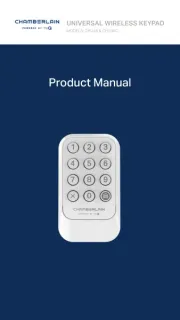
12 August 2025

3 Juli 2025

19 Juni 2025
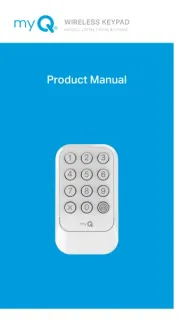
18 Juni 2025

13 Januar 2025

1 Januar 2025

7 Oktober 2024

2 Oktober 2024

2 Oktober 2024

1 Oktober 2024
Ikke kategoriseret Manualer
- Federal Signal
- Vixen
- Brecknell
- Bush
- Vitek
- 9.solutions
- Ernesto
- Hybrid Power Solutions
- Catlink
- DoPchoice
- FASTCABLiNG
- Nacon
- Nyko
- RGV
- KWC
Nyeste Ikke kategoriseret Manualer

9 December 2025

9 December 2025

9 December 2025

9 December 2025

9 December 2025

9 December 2025

9 December 2025

9 December 2025

9 December 2025

9 December 2025
