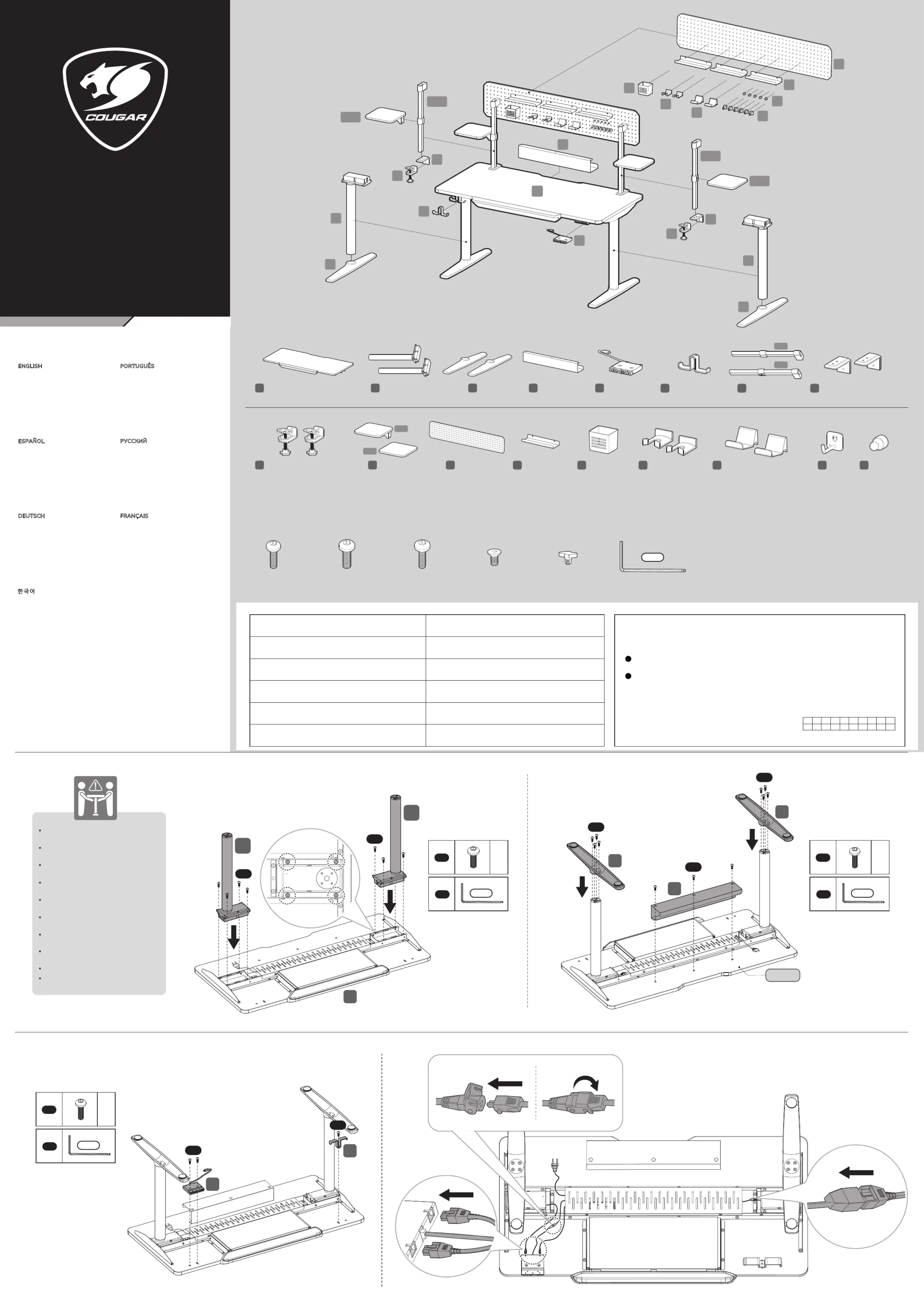Cougar E-Odyssey Manual
Cougar
Skrivebord
E-Odyssey
| Mærke: | Cougar |
| Kategori: | Skrivebord |
| Model: | E-Odyssey |
Har du brug for hjælp?
Hvis du har brug for hjælp til Cougar E-Odyssey stil et spørgsmål nedenfor, og andre brugere vil svare dig
Skrivebord Cougar Manualer
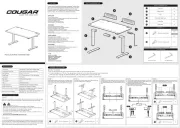
10 September 2025
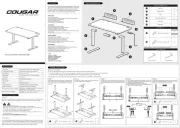
10 September 2025
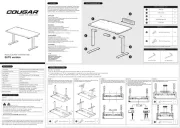
27 August 2025

27 August 2025

27 August 2025

26 August 2025
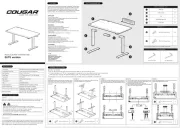
26 August 2025
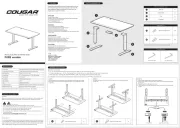
26 August 2025

13 August 2025

4 Juli 2025
Skrivebord Manualer
- Advance
- Medion
- Xtech
- LG
- Ibm
- Parisot
- Fellowes
- VIZIO
- Mount-It!
- Planar
- Cybernet
- Sony
- Sharkoon
- Bush
- Foxconn
Nyeste Skrivebord Manualer

30 December 2026

24 December 2025

17 December 2025

9 December 2025

4 December 2025

2 December 2025

1 December 2025

1 December 2025

1 December 2025

30 November 2025