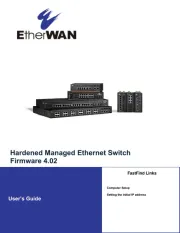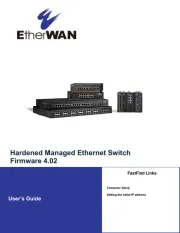Crestron AM-USB-WF Manual
Læs gratis den danske manual til Crestron AM-USB-WF (6 sider) i kategorien Netværkskort/adapter. Denne vejledning er vurderet som hjælpsom af 14 personer og har en gennemsnitlig bedømmelse på 3.9 stjerner ud af 7.5 anmeldelser.
Har du et spørgsmål om Crestron AM-USB-WF, eller vil du spørge andre brugere om produktet?

Produkt Specifikationer
| Mærke: | Crestron |
| Kategori: | Netværkskort/adapter |
| Model: | AM-USB-WF |
| Bredde: | 16 mm |
| Dybde: | 7 mm |
| Højde: | 33 mm |
| Vægt: | 3 g |
| Antal pr. pakke: | 1 stk |
| Produktfarve: | Black, Gold |
| Wi-Fi: | Ja |
| Relativ luftfugtighed ved drift (H-H): | 20 - 85 % |
| Antal USB 2.0-porte: | 1 |
| Wi-Fi-standarder: | 802.11b, 802.11g, Wi-Fi 4 (802.11n), Wi-Fi 5 (802.11ac) |
| Driftstemperatur (T-T): | -10 - 50 °C |
| Sikkerhedsalgoritmer: | WPA, WPA2 |
| Hurtig installationsvejledning: | Ja |
| Forbindelsesteknologi: | Ledningsført |
| Wi-Fi-bånd: | Dual-band (2,4 GHz / 5 GHz) |
| Bedste Wi-Fi standard: | Wi-Fi 5 (802.11ac) |
| Netværksstandarder: | IEEE 802.11a, IEEE 802.11ac, IEEE 802.11b, IEEE 802.11g, IEEE 802.11n |
| Antennedesign: | Intern |
| USB version: | 2.0 |
| Bæredygtighedscertifikater: | CE, Federal Communications Commission (FCC), RoHS |
| Værtsgrænseflade: | USB Type-A |
| Grænseflade: | WLAN |
| Intern: | Ingen |
| Antenne: | Ja |
| Maksimal dataoverførselshastighed: | 433 Mbit/s |
| Overholdelse af bæredygtighed: | Ja |
| Output-grænseflade: | USB 2.0 |
| Hostinterface han/kun: | Hanstik |
Har du brug for hjælp?
Hvis du har brug for hjælp til Crestron AM-USB-WF stil et spørgsmål nedenfor, og andre brugere vil svare dig
Netværkskort/adapter Crestron Manualer
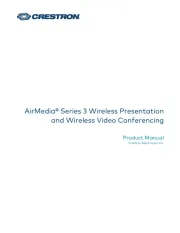





Netværkskort/adapter Manualer
- Tascam
- Yealink
- Hawking Technologies
- Raidsonic
- Marmitek
- Fortinet
- NGS
- AVM
- Allnet
- AVPro Edge
- BlueWalker
- EQ3
- Black Box
- Digicom
- Micro Connect
Nyeste Netværkskort/adapter Manualer