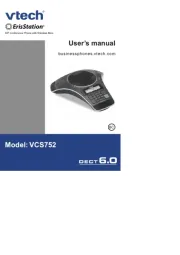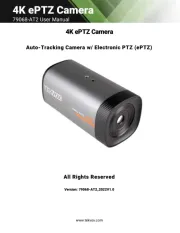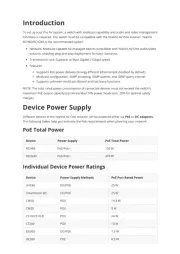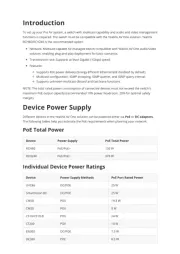Crestron CCS-UC-1-AV-PLUS Manual
Læs gratis den danske manual til Crestron CCS-UC-1-AV-PLUS (6 sider) i kategorien Videokonferencesystem. Denne vejledning er vurderet som hjælpsom af 20 personer og har en gennemsnitlig bedømmelse på 4.4 stjerner ud af 10.5 anmeldelser.
Har du et spørgsmål om Crestron CCS-UC-1-AV-PLUS, eller vil du spørge andre brugere om produktet?

Produkt Specifikationer
| Mærke: | Crestron |
| Kategori: | Videokonferencesystem |
| Model: | CCS-UC-1-AV-PLUS |
| Vekselstrømsindgangsspænding: | 100 - 240 V |
| Vekselstrømsindgangsfrekvens: | 50 - 60 Hz |
| Produktfarve: | Sort |
| Indbygget skærm: | Ja |
| Produkttype: | System til gruppevideokonference |
| Skærm diagonal: | 7 " |
| Skærmopløsning: | 1280 x 800 pixel |
| Berøringsskærm: | Ja |
| Bluetooth: | Ja |
| HD-type: | HD |
| Understøttede videotilstande: | 720p |
| Indbyggede højttaler(e): | Ja |
| Opbevaringstemperatur (T-T): | -20 - 70 °C |
| Relativ luftfugtighed ved drift (H-H): | 5 - 95 % |
| Udgangseffekt (RMS): | 11 W |
| Ethernet LAN-porte (RJ-45): | 2 |
| Antal USB 2.0-porte: | 3 |
| Ethernet LAN: | Ja |
| Driftstemperatur (T-T): | 0 - 35 °C |
| Ethernet LAN-datahastigheder: | 10, 100 Mbit/s |
| Skærm: | LCD |
| Kabler inkluderet: | HDMI, LAN (RJ-45), Micro-USB, USB, USB Type-A to USB Type-C |
| Understøttede grafikopløsninger: | 1280 x 720 (HD 720) |
| Bluetooth-version: | 4.0 |
| Frekvensområde: | 90 - 22000 Hz |
| DC-in-stik: | Ja |
| Understøttede netværksprotokoller: | IEEE 802.1X, Active Directory authentication, LDAP, Kerberos, SSL, TLS, SSH, SFTP (SSH File Transfer Protocol), SRTP, digest access authentication, password login, HTTPS secure provisioning, XiO Cloud client |
| Kan monteres på væggen: | Ingen |
| AC-adapter inkluderet: | Ja |
| Mikrofonindgang: | Ja |
| Megapixel: | 16 MP |
| Sensortype: | CMOS |
| Billede sensor størrelse: | 1/2.3 " |
| Opløsning ved indfangningshastighed: | 1280x720@30fps |
| Støjreduktion: | Ja |
| DC indgangsspænding: | 24 V |
| Maksimum billedhastighed: | 30 fps |
| USB-stik type: | Micro-USB B, USB Type-A |
| Berøringsskærmstype: | Kapacitiv |
| Kamera vægt: | 110 g |
| Kamera inkluderet: | Ja |
| Bevægelsessensor: | Ja |
| Antal personer: | - person(er) |
| Objektivtype: | Ultra bredvinklet |
| Stativmontering understøttes: | Ingen |
| Power over Ethernet plus (PoE+) porte, antal: | 2 |
| Seriel grænsefladetype: | RS-232 |
| Power over Ethernet (PoE) spænding: | 25.5 V |
| Horisontalt synsfelt: | 120 ° |
| 3D NR (støjreduktion): | Ja |
| Effektiv sensor opløsning: | 16 MP |
| Kamera dimensioner (BxDxH): | 40 x 72 x 33 mm |
| Bevægelsessensor afstand: | 1.83 m |
| Mikrofon pick-up rækkevidde: | 6 m |
| Telepresence: | Ja |
| Grænseflademodul HDMI-porte mængde: | 2 |
| Grænseflademodul dimensioner (B x Dx H): | 227 x 324 x 105 mm |
| Interfacemodul HDMI, antal udgangsporte: | 1 |
| Grænseflademodul IR output port: | Ja |
| Netværkskabel længde: | 3.66 m |
| Interfacemodul HDMI, antal indgangsporte: | 1 |
Har du brug for hjælp?
Hvis du har brug for hjælp til Crestron CCS-UC-1-AV-PLUS stil et spørgsmål nedenfor, og andre brugere vil svare dig
Videokonferencesystem Crestron Manualer


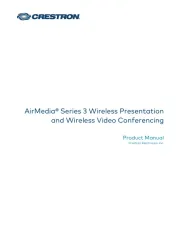

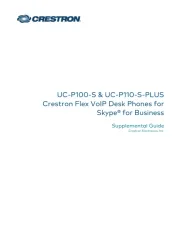




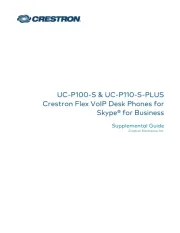
Videokonferencesystem Manualer
- PTZ Optics
- Jabra
- Roland
- VFI
- Lumens
- Philips
- ClearOne
- Yealink
- Newline
- Dahua Technology
- Marantz
- WyreStorm
- KanDao
- Sony
- TOA
Nyeste Videokonferencesystem Manualer