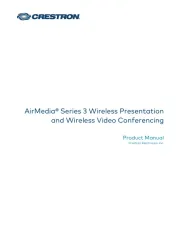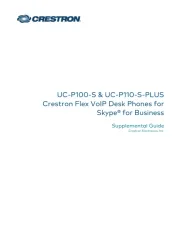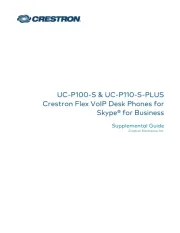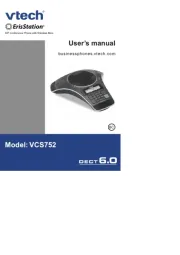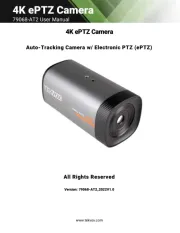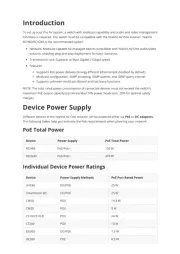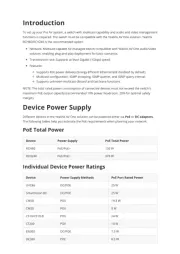l
Native Microsoft Teams® touch screen UX with simple
operation and one-touch meeting joins
l
Onscreen calendaring and meeting management
l
Wideband HD voice quality
l
Network management and provisioning, remote firmware
updates and system alerts via the Crestron XiO Cloud™
service
l
Connects and communicates securely over any enterprise or
SMB network
l
Full-duplex hands-free speakerphone with AEC
l
Hearing aid compatible handset
l
Wired headset support
l
Tiltable 7 in. (178 mm) color touch screen and physical keypad
and function buttons
l
Hot desking capability for shared workstations
l
Active Directory® authentication and corporate directory
access
l
Microsoft® Exchange and Office 365® software integration
l
Enterprise-grade security
l
Dual-port Gigabit Ethernet connectivity
l
PoE network powered
The Crestron Flex UC-PHONE-T-PLUS desk phone provides a
premium voice-over-IP telephone solution for use with the
Microsoft Teams intelligent communications platform. It offers
wideband HD voice quality and full-duplex hands-free
speakerphone capability in an elegant desktop design. It
features an easy-to-use keypad and spacious color touch
screen display, hearing aid compatible handset, and wired
headset support.
1
Each phone can be synced with a Microsoft
Teams account, with contacts, schedules, voicemails, and other
preference settings appearing on the phone’s touch screen.
The UC-PHONE-T-PLUS features HD audio quality for making
phone calls, or hosting conference calls or online meetings. The
UC-PHONE-T-PLUS is secure, easy to deploy, and easy to
manage.
Visit https://www.crestron.com/flex for an overview of all
available Crestron Flex UC solutions.
Native Microsoft Teams® Software Experience
The UC-PHONE-T-PLUS desk phone provides a native
Microsoft Teams IC software experience, with simple operation
and one-touch meeting joins through a feature-rich touch
screen. Onboard calendaring, corporate directory access, and
hot desking are provided. The UC-PHONE-T-PLUS works with a
Microsoft Teams account and connects to an enterprise or SMB
network implementing a cloud based Microsoft Teams
deployment.
Superb Sound Quality
Crestron VoIP desk phones facilitate conversations with highly
intelligible voice clarity, whether speaking privately on the
handset or headset
1
, or conferencing using the hands-free
speakerphone function. High-performance AEC technology
achieves transparent full-duplex performance free of
distracting echo or noise. Wideband audio codec support allows
for full-spectrum, bidirectional voice communication. The
handset is hearing aid compatible to ensure an optimal
experience for individuals with hearing impairment.
Tiltable Color Touch Screen
The extra-large, full-color touch screen makes the desk phone
easy to use. It can be freely tilted to achieve a perfect viewing
angle. The physical keypad provides the essential controls for
dialing out, managing a call in progress, muting or adjusting
volume, and switching to hands-free or headset mode.
1
The intuitive touch screen UI employs a look and layout similar
to Microsoft Teams and Office 365 software, so users can
move effortlessly between using a phone and personal
computer at their desk and other Microsoft Teams based
Crestron UC conferencing solutions in a meeting room.
Hot Desking
For organizations employing shared workstations or offices,
workers can log in at any phone using their personal Microsoft
Teams account. Once signed in, the individual’s presence status,
contacts, voicemail, and meeting schedule immediately sync
with their account for a seamless user experience.
UC-PHONE-T-PLUS
Crestron® Flex VoIP Desk Phone w/Tilt Screen for Microsoft Teams® Software