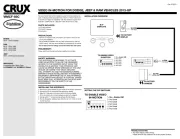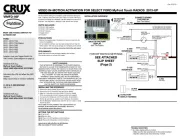THIS INTERFACE IS DESIGNED TO ACTIVATE
VIDEO IN-MOTION TO ALLOW THE PASSENER
ACCESS TO THE ADDRESS INPUT WHILE THE
VEHICLE IS IN-MOTION. THIS INTERFACE MAY
CAUSE AN ERROR WHEN SERVICED AT THE OEM
DEALER. BE AWARE THAT MOST DEALERS
WILL ATTEMPT TO VOID THE MANUFACTURERS
WARANTY WHEN INSTALLING ANY AFTERMARKET
EQUIPMENT. IMPROPER USE OF THIS INTERFACE
BY THE DRIVER MAY RESULT IN CITATION. DRIVER
MUST KEEP FULL ATTENTION ON THE ROAD AND
RESPOSIBILITY ON THE SAFETY OF HIS
VIDEO IN-MOTION ACTIVATION FOR AUDI MMI 2G/3G/3G+ & VOLKSWAGEN RNS850 NAV RADIOS
- AUDI MMI 2G/3G/3G+ RADIOS.
We recommend reading this installation guide rst before starting any
work. Following these instructions from “Start” to” Finish” will ensure
a smooth and hassle free installation. We oer telephone support M-F
9:00 AM – 5:00PM PDT at 1 (855) 822-1348. We are here to help.
(1) AD-84 Fiber Optic Harness
- Remove the negative side of the battery to avoid any short circuits
durring the installation.
- Do not install the interface near any major components or near the
HVAC system. This may cause damage or overheating to the vehicle.
- Do not disconnect the airbag connection behind the radio panel.
Please read the entire mannual before installing this interface.
Vehicle must be equipped with factory DVD changer.
This interface does not activate DVD reader.
ONLY COMPATIBLE WITH AUDI MMI
2G/3G/3G+ RADIOS. AND VOLKSWAGEN
INSTALLING THE INTERFACE:
1. Remove the factory CD-Changer from the glove box to access to
the connectors, If no CD-Changer, remove the factory radio.
2. If used on a non CD-Chnager style of vehicle, please connect the
RED and BLACK wires as directed. (See Installation Overview)
3. Remove the ber-optic cable from the factory connector.
4. Make the T-Harness connections behind the factory radio.
(if the connectors do not match please contact tech support)
5. Test and make sure the Reverse gear triggers the interface and
also test the video in-motion while the car is rolling.
(Navigation address input should be active while rolling)
6. Make all other connections before re-installing the factory
NOTE: To deactivate the Video In-Motion, please connect the BLUE