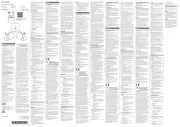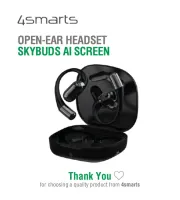Dell SP3022 Manual
Læs gratis den danske manual til Dell SP3022 (5 sider) i kategorien Headset. Denne vejledning er vurderet som hjælpsom af 11 personer og har en gennemsnitlig bedømmelse på 4.5 stjerner ud af 6 anmeldelser.
Har du et spørgsmål om Dell SP3022, eller vil du spørge andre brugere om produktet?

Produkt Specifikationer
| Mærke: | Dell |
| Kategori: | Headset |
| Model: | SP3022 |
| Bredde: | 71 mm |
| Dybde: | 226 mm |
| Højde: | 58.3 mm |
| Vægt: | 327 g |
| Produktfarve: | Sølv |
| Frekvensområde: | 90 - 20000 Hz |
| Forbindelsesteknologi: | Ledningsført |
| Kabellængde: | 0.85 m |
| Støjreduktion: | Ja |
| Enhedstype: | Universel |
| Plug and play: | Ja |
| Mikrofon frekvens: | 120 - 7000 Hz |
| Mikrofonretningstype: | Omniretningsbestemt |
| USB-stik type: | USB Type-A, USB Type-C |
| Mikrofon sensitivitet: | 72 dB |
Har du brug for hjælp?
Hvis du har brug for hjælp til Dell SP3022 stil et spørgsmål nedenfor, og andre brugere vil svare dig
Headset Dell Manualer







Headset Manualer
- T'nB
- Cellular Line
- Jawbone
- Klip Xtreme
- Samsung
- Tellur
- Spirit Of Gamer
- 4smarts
- LEDWOOD
- Senal
- Elecom
- Nevir
- ILive
- IMG Stageline
- Kanex
Nyeste Headset Manualer