Denon AVR-2310CI Manual
Læs gratis den danske manual til Denon AVR-2310CI (2 sider) i kategorien Modtager. Denne vejledning er vurderet som hjælpsom af 47 personer og har en gennemsnitlig bedømmelse på 5.0 stjerner ud af 24 anmeldelser.
Har du et spørgsmål om Denon AVR-2310CI, eller vil du spørge andre brugere om produktet?

Produkt Specifikationer
| Mærke: | Denon |
| Kategori: | Modtager |
| Model: | AVR-2310CI |
| Vægt: | 11300 g |
| Produktfarve: | Sort |
| Equalizer: | Ja |
| Antal HDMI-porte: | 5 |
| Komponentvideo (YPbPr/YCbCr) indgang: | 3 |
| Digital akustisk og optisk udgang: | 1 |
| Strømforbrug (standby): | 0.3 W |
| Dimensioner (BxDxH): | 434 x 377 x 171 mm |
| Fjernbetjening inkluderet: | Ja |
| Frekvensområde: | 10 - 100000 Hz |
| Forbindelsesteknologi: | Ledningsført |
| Lyd-output kanaler: | 7.1 kanaler |
| Udgangseffekt: | 105 W |
| HDMI: | Ja |
| RDS Tuner inkluderet: | Ja |
| Lydsystem: | Dolby Digital Pro Logic IIx, Dolby Digital Plus |
| Tilslutning af hovedtelefoner: | 3,5 mm |
| klirfaktor (THD): | 0.08 % |
| Signal/støjforhold: | 100 dB |
| FM båndbredde: | 87.5 - 107.9 Mhz |
| I/O-porte: | 1 x RS-232C |
| Antal S-Videoudgange: | 2 |
| Antal af S-video-indgange: | 7 |
| AM båndbredde: | 520 - 1710 kHz |
| Digital akustisk og optisk indgang: | 3 |
| Vægt (efter britisk standard): | 24 Pund |
| Audio D/A-konverter (DAC): | 24-bit/192kHz |
| Maksimalt indgangsniveau: | 0.2 V |
Har du brug for hjælp?
Hvis du har brug for hjælp til Denon AVR-2310CI stil et spørgsmål nedenfor, og andre brugere vil svare dig
Modtager Denon Manualer
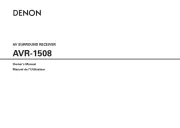
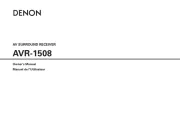
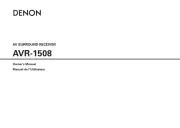

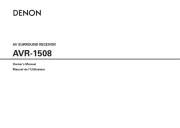
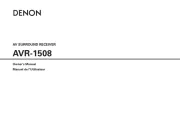
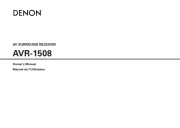


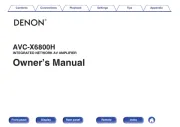
Modtager Manualer
- Pinnacle
- Bresser
- Ibiza Sound
- Max
- RCF
- Yamaha
- Key Digital
- Smartwares
- UNiKA
- Autotek
- Pure Acoustics
- Denver
- Power Acoustik
- Morel
- Cayin
Nyeste Modtager Manualer









