DS18 SMD-5000.1D Manual
| Mærke: | DS18 |
| Kategori: | Modtager |
| Model: | SMD-5000.1D |
Har du brug for hjælp?
Hvis du har brug for hjælp til DS18 SMD-5000.1D stil et spørgsmål nedenfor, og andre brugere vil svare dig
Modtager DS18 Manualer

5 November 2025

5 November 2025

4 November 2025

4 November 2025
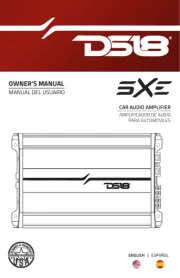
10 September 2025

9 September 2025
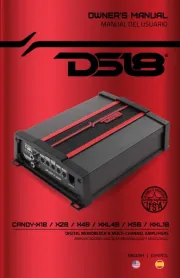
9 September 2025

17 Juli 2025

16 Juli 2025
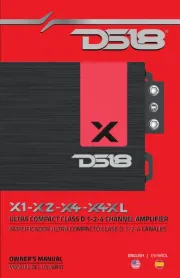
16 Juli 2025
Modtager Manualer
- Axiom
- Teufel
- Antelope Audio
- Kogan
- Speco Technologies
- Formuler
- Telestar
- Rupert Neve Designs
- Canyon
- Revel
- Dynacord
- Dreambox
- Garmin
- Majestic
- UNITOPSCI
Nyeste Modtager Manualer

8 December 2025

8 December 2025

7 December 2025

7 December 2025

7 December 2025

7 December 2025

6 December 2025

6 December 2025

5 December 2025

5 December 2025
