Earthworks Icon Manual
Læs gratis den danske manual til Earthworks Icon (3 sider) i kategorien Mikrofon. Denne vejledning er vurderet som hjælpsom af 9 personer og har en gennemsnitlig bedømmelse på 4.9 stjerner ud af 5 anmeldelser.
Har du et spørgsmål om Earthworks Icon, eller vil du spørge andre brugere om produktet?
![]()
Produkt Specifikationer
| Mærke: | Earthworks |
| Kategori: | Mikrofon |
| Model: | Icon |
| Type: | Podcast-mikrofon |
| Højde: | 305 mm |
| Produktfarve: | Sort |
| Forbindelsesteknologi: | Ledningsført |
| LED-baggrundsbelysning: | Ja |
| Baggrundsfarve: | Rød/Grøn |
| Enhedsgrænseflade: | XLR-3 |
| Indgangsspænding: | 24 - 48 V |
| Mikrofon frekvens: | 20 - 30000 Hz |
| Mikrofonretningstype: | Kardioid |
| Strømforbrug: | 10 mA |
| Følsomhed (1 kHz): | 20 |
| Mikrofon total harmonisk forvrængning (THD): | 3 % |
| Tilsvarende støjniveau: | 16 dB |
| Maksimalt lydtrykniveau (1kHz): | 139 dB |
Har du brug for hjælp?
Hvis du har brug for hjælp til Earthworks Icon stil et spørgsmål nedenfor, og andre brugere vil svare dig
Mikrofon Earthworks Manualer
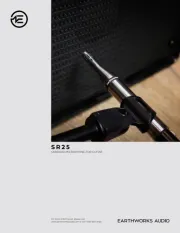
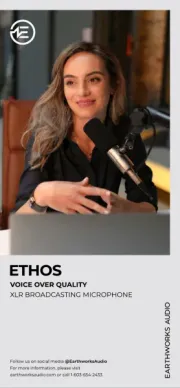
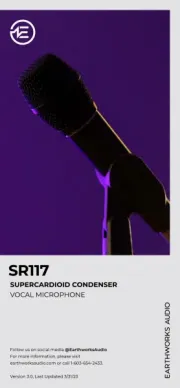




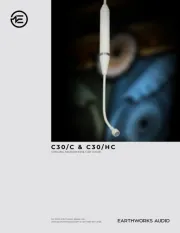


Mikrofon Manualer
- AVMATRIX
- Asus
- VeGue
- NOX
- Townsend Labs
- NGS
- Antelope Audio
- Cellular Line
- APart
- Alto
- Ibanez
- Harley Benton
- Trust
- Ponovo
- Karma
Nyeste Mikrofon Manualer









