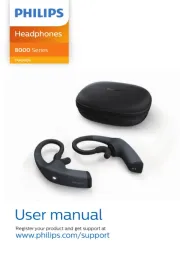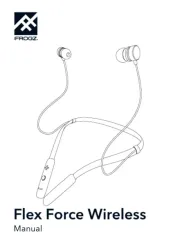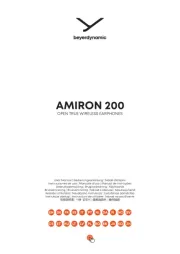Edifier Comfo Flex Manual
Læs gratis den danske manual til Edifier Comfo Flex (8 sider) i kategorien Øretelefon. Denne vejledning er vurderet som hjælpsom af 11 personer og har en gennemsnitlig bedømmelse på 4.3 stjerner ud af 6 anmeldelser.
Har du et spørgsmål om Edifier Comfo Flex, eller vil du spørge andre brugere om produktet?
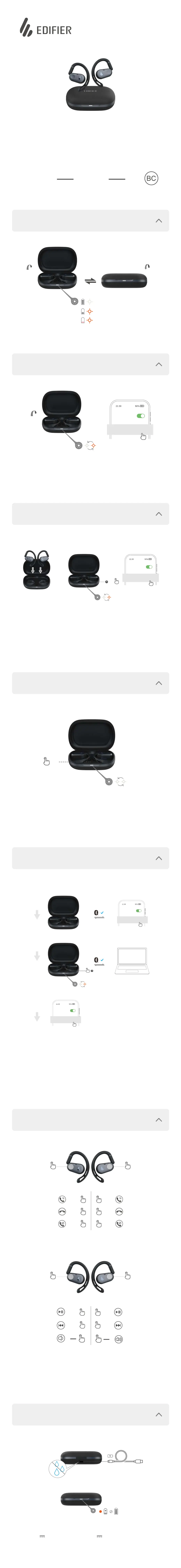
Produkt Specifikationer
| Mærke: | Edifier |
| Kategori: | Øretelefon |
| Model: | Comfo Flex |
Har du brug for hjælp?
Hvis du har brug for hjælp til Edifier Comfo Flex stil et spørgsmål nedenfor, og andre brugere vil svare dig
Øretelefon Edifier Manualer


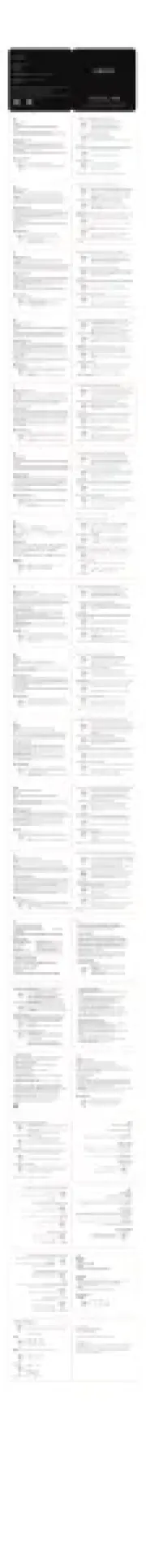
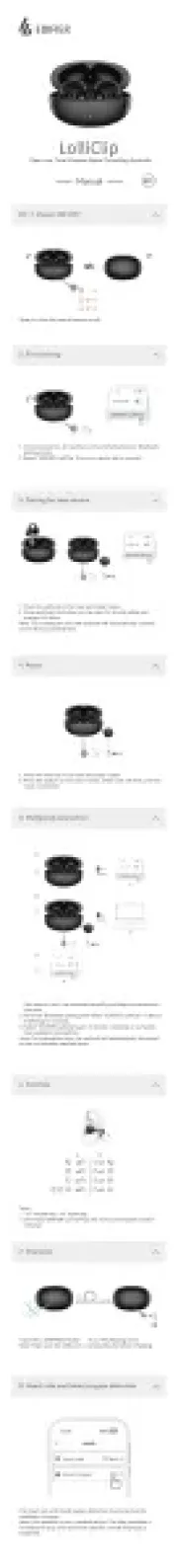






Øretelefon Manualer
- HP
- BlueAnt
- Sennheiser
- Cellular Line
- Livoo
- Nedis
- Meze Audio
- DB Technologies
- Moonki
- WINTORY
- BlackBerry
- Pioneer
- Scosche
- JLab
- Yealink
Nyeste Øretelefon Manualer