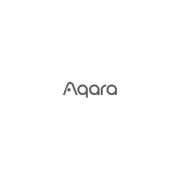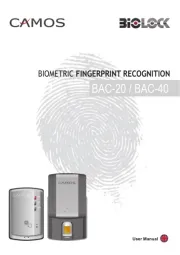Temperature at mounting location:
Storage temperature: -25°C up to +70°C.
annual average value <75%.
Only skilled electricians may install this
electrical equipment otherwise there is
the risk of re or electric shock!
Wireless relay actuator 10 A/250 V AC.
1 NO contact or NC contact, potential free.
Standby loss only 0.4 watt.
For installation. 49x51 mm, 20 mm deep.
The terminals are plug-in terminals for
ductor cross-sections of 0.2 mm
Up to 32 wireless pushbuttons and wireless
window contacts can be taught in using
Bidirectional wireless switchable.
Distance between control terminals/
Supply voltage, switching voltage and
control voltage local 230 V.
If supply voltage fails, the device is switched
off in dened mode. When the supply voltage
is restored, the device is switched off in a
dened process. After installation, wait
until the short automatic synchronisation
takes place before the switched user is
connected to the network.
In addition to the wireless control input via
an internal antenna, this wireless actuator
can also be controlled locally by a conven-
tional 230 V control switch if tted previously.
Glow lamp current is not permitted.
valid for devices from production week
18/21 (see bottom side of housing)
During teach-in, the function of the contact
in quiescent position is dened as NO or NC.
Closes the contact with at least one open
window; it can then activate extraction
hoods etc. or generate an alarm.
Opens the contact with at least one open
window: it can then switch off heaters or
Several wireless window contacts are
linked together. The function is determined
by the last wireless window contact
After you switch on the power supply, the
teach-in mode is automatically active for
2 minutes provided the memory content
is empty (as-delivered state) and/or the
teach-in mode is not blocked.
Readiness for teach-in is indicated by
briey switching the load on/off.
If no action takes place for 2 minutes,
teach-in mode ends automatically.
This is signalled by switching the load on
Wireless pushbutton as NO contact:
Wireless pushbutton as NC contact:
Wireless window contact FTK, FTKB:
(EEP D5-00-01) as well as FTKE (EEP
open -> close -> open -> close -> open
Wireless window contact FTK, FTKB:
(EEP D5-00-01) as well as FTKE (EEP
Wireless window handle sensor
FFG7B as NO contact: (EEP A5-14-09)
Wireless window/door contact FTKB-hg,
mTronic as NO contact: (EEP A5-14-0A)
Wireless window/door contact FFGB-hg
as NO contact: (EEP A5-14-01, -03, -0A)
Wireless window/door contact eTronic
as NO contact: (EEP A5-14-01)
During the teaching-in of the GFVS, con-
rmation telegrams are switched on and
Teaching-in a sensor, is conrmed by briey
switching the load on/off. The teach-in
mode is then active for a further 2 minutes.
To prevent unintentional teach-in, the
teach-in mode is automatically blocked
2 minutes after the last teach-in. This
is indicated by the load switched on/
Unencrypted and encrypted sensors can
Teach in encrypted sensors:
1. Activate teach-in mode if necessary.
2. Activate sensor encryption within
3. Then teach in the encrypted sensor as
described under 'Teach in sensors'.
With encrypted sensors, use the 'rolling
code', i.e. the code changes in each tele-
gram, both in the transmitter and in the
If a sensor sends more than 50 telegrams
when the actuator is not active, the sensor
is no longer recognised by the active
actuator and must be taught in again as
'encrypted sensor'. It is not necessary to
teach in the function again.
Block teach-in mode immediately:
Tap 3 times briey and once long
(>2 seconds) on a wireless pushbutton
that is already taught in or the wireless
With a wireless window contact, tapping
briey 3 times and once long = close ->
open -> close -> open -> close -> open ->
close long (>2 seconds)-> open window.
A block is indicated by switching the load
Tap 4 times briey and once long
(>2 seconds) on a wireless pushbutton
that is already taught in, the local push-
button or the wireless window contact.
Briey close and open the window
4 times briey and 1 once long (close ->
open -> close -> open -> close -> open ->
close -> open -> long close (>2 seconds)
Readiness for teach-in is indicated by
briey switching the load on/off.
Teach in conrmation telegrams from
Unlock simplied learning mode:
1. Tap an already taught-in wireless push-
button (not central control pushbutton)
or the local wired button 4 times briey
plus 2 times long (> 2 seconds). The
readiness for teching-in is signaled by
briey switching the load on and off,
this mode is active for 30 seconds.
2. Switch the actuator, which its conr-
mation telegram has to be taught in, on
or off with its wired button. The auto-
matic locking is signaled immediately
after teaching-in by briey switching
the load on and off twice.
Conrmation telegram 'ON' (0x70 and
0x30) is taught-in as 'Central ON'.
Conrmation telegram 'OFF' (0x50 and
0x10) is taught-in as 'Central OFF'.
Clear memory content completely
(restore as-delivered state):
1. Switch power supply off/on.
2. Tap 8 times briey and once long
(>2 seconds) on a wireless pushbutton
that is already taught in, the local
pushbutton or the wireless window
Clear is indicated by switching the
3. Apply on 'Teach in wireless push button'.
Switch on/off conrmation telegrams:
1. Switch power supply off/on.
2. Tap 7 times briey and once long
(>2 seconds) on a wireless push button
that is already taught in, the local push-
button or the wireless window contact.
Transmit power max. 10 mW
Hereby, Eltako GmbH declares that the radio
equipment type FR62-230V is in com-
pliance with Directive 2014/53/EU.
The full text of the EU declaration of
conformity is available at the following
internet address: eltako.com
Must be kept for later use!
Technical Support English:
technical-support@eltako.de
14/2021 Subject to change without notice.
OFF is indicated by switching the load on/
open -> close -> open -> close -> open ->
ON is indicated by switching the load on/