Eltako FSR14-4X Manual
Eltako
Smart hjem
FSR14-4X
| Mærke: | Eltako |
| Kategori: | Smart hjem |
| Model: | FSR14-4X |
| Bredde: | 18 mm |
| Dybde: | 58 mm |
| Produkttype: | Skifteaktuator |
| Strøm: | 4 A |
| Opbevaringstemperatur (T-T): | -25 - 70 °C |
| Strømforbrug (standby): | 0.1 W |
| Driftstemperatur (T-T): | -20 - 50 °C |
| Certificering: | CE |
| LED-indikatorer: | Ja |
| Monteringstype: | DIN skinnemonteret |
| Indgangsspænding: | 250 V |
| Indgangsfrekvens: | 50 Hz |
| Antal kanaler: | 2 kanaler |
| Maksimal skiftekapacitet: | 1000 W |
Har du brug for hjælp?
Hvis du har brug for hjælp til Eltako FSR14-4X stil et spørgsmål nedenfor, og andre brugere vil svare dig
Smart hjem Eltako Manualer

1 August 2025

1 August 2025

23 Maj 2023
Smart hjem Manualer
- Dormakaba
- Abus
- Netatmo
- Trevi
- Laica
- Airthings
- Iungo
- Logicom
- Hom-io
- Steinel
- Byron
- KlikaanKlikuit
- Inkbird
- LSC Smart Connect - Action
- Fantini Cosmi
Nyeste Smart hjem Manualer

3 November 2025
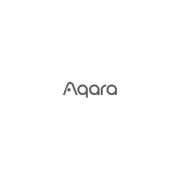
2 November 2025

2 November 2025

2 November 2025

31 Oktober 2025
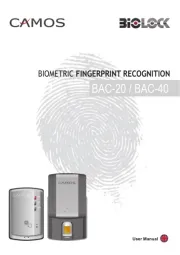
19 Oktober 2025

18 Oktober 2025

17 Oktober 2025

10 Oktober 2025

9 Oktober 2025
