Emos EM400 Manual
Læs gratis den danske manual til Emos EM400 (36 sider) i kategorien Multimeter. Denne vejledning er vurderet som hjælpsom af 17 personer og har en gennemsnitlig bedømmelse på 3.7 stjerner ud af 9 anmeldelser.
Har du et spørgsmål om Emos EM400, eller vil du spørge andre brugere om produktet?

Produkt Specifikationer
| Mærke: | Emos |
| Kategori: | Multimeter |
| Model: | EM400 |
| Bredde: | 71 mm |
| Dybde: | 38 mm |
| Højde: | 194 mm |
| Brugervejledning: | Ja |
| Batterispænding: | 1.5 V |
| Produkttype: | Digitalt multimeter |
| Batterier inkluderet: | Ja |
| Strømkilde: | Batteri |
| Batteritype: | AAA |
| Antal understøttede batterier: | 1 |
| Understøttet placering: | Håndholdt multimeter |
| DC spændingsområde: | 0.4 - 600 V |
| AC-spæningsområde: | 0.4 - 600 V |
| AC strømområde: | 400 - 600 A |
| DC strømområde: | 400 - 600 A |
Har du brug for hjælp?
Hvis du har brug for hjælp til Emos EM400 stil et spørgsmål nedenfor, og andre brugere vil svare dig
Multimeter Emos Manualer
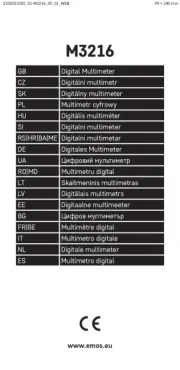









Multimeter Manualer
- CEM
- Topex
- Skandia
- Hama
- Tacklife
- Greenlee
- Uni-T
- Voltcraft
- Elma
- Somogyi
- Yato
- Mastech
- Micronta
- Aim TTi
- Horex
Nyeste Multimeter Manualer









