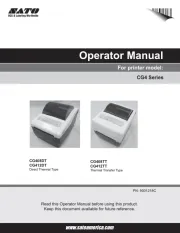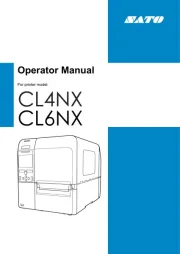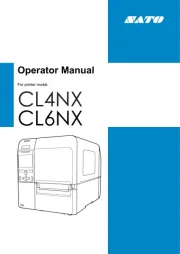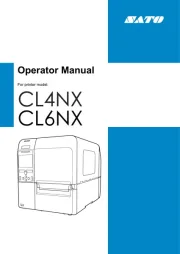Epson LabelWorks LW-Z5000BE Manual
Læs gratis den danske manual til Epson LabelWorks LW-Z5000BE (108 sider) i kategorien Etiketprinter. Denne vejledning er vurderet som hjælpsom af 13 personer og har en gennemsnitlig bedømmelse på 4.8 stjerner ud af 7 anmeldelser.
Har du et spørgsmål om Epson LabelWorks LW-Z5000BE, eller vil du spørge andre brugere om produktet?

Produkt Specifikationer
| Mærke: | Epson |
| Kategori: | Etiketprinter |
| Model: | LabelWorks LW-Z5000BE |
Har du brug for hjælp?
Hvis du har brug for hjælp til Epson LabelWorks LW-Z5000BE stil et spørgsmål nedenfor, og andre brugere vil svare dig
Etiketprinter Epson Manualer
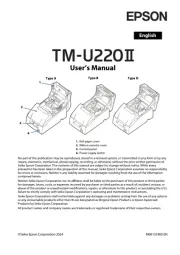
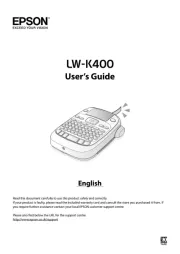








Etiketprinter Manualer
Nyeste Etiketprinter Manualer