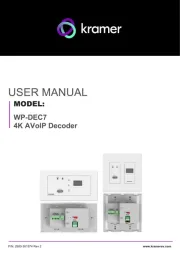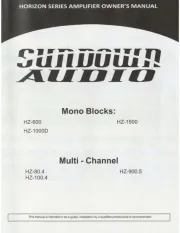Extron P/2 DA2xi Manual
Læs gratis den danske manual til Extron P/2 DA2xi (2 sider) i kategorien Modtager. Denne vejledning er vurderet som hjælpsom af 41 personer og har en gennemsnitlig bedømmelse på 4.7 stjerner ud af 21 anmeldelser.
Har du et spørgsmål om Extron P/2 DA2xi, eller vil du spørge andre brugere om produktet?

Produkt Specifikationer
| Mærke: | Extron |
| Kategori: | Modtager |
| Model: | P/2 DA2xi |
| Vekselstrømsindgangsfrekvens: | 50 - 60 Hz |
| Bredde: | 109 mm |
| Dybde: | 76 mm |
| Højde: | 25 mm |
| Vægt: | 300 g |
| Produktfarve: | Grey, White |
| Pakkevægt: | 1130 g |
| Pakkedybde: | 313 mm |
| Pakkebredde: | 222 mm |
| Pakkehøjde: | 64 mm |
| Indgangsstrøm: | 1 A |
| VGA (D-Sub) indgangsporte: | 1 |
| Forstærkning: | 0.7 dB |
| Båndbredde: | 350 MHz |
| VGA (D-Sub) udgangsporte: | 2 |
Har du brug for hjælp?
Hvis du har brug for hjælp til Extron P/2 DA2xi stil et spørgsmål nedenfor, og andre brugere vil svare dig
Modtager Extron Manualer










Modtager Manualer
- Platinet
- Topping
- Rega
- Sennheiser
- Valueline
- METEESER
- Reely
- Pinnacle
- Viscount
- Kanto
- Shure
- Cyrus
- Kali Audio
- PreSonus
- Motorola
Nyeste Modtager Manualer