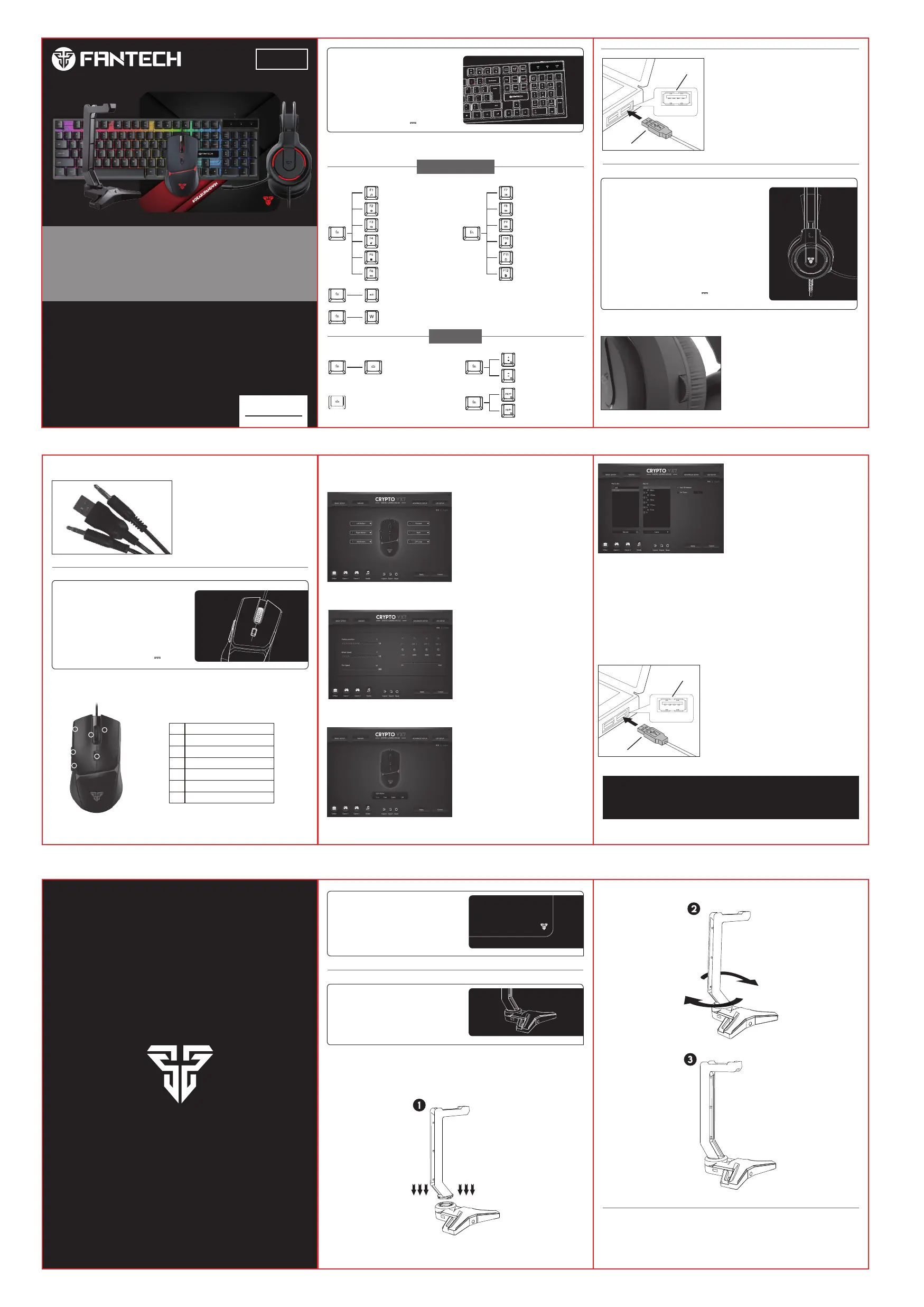Fantech P51 Manual
| Mærke: | Fantech |
| Kategori: | Tastatur |
| Model: | P51 |
Har du brug for hjælp?
Hvis du har brug for hjælp til Fantech P51 stil et spørgsmål nedenfor, og andre brugere vil svare dig
Tastatur Fantech Manualer

26 Oktober 2025
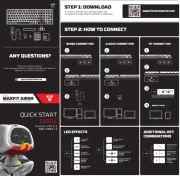
29 September 2025

29 September 2025

29 September 2025
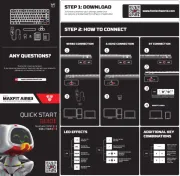
29 September 2025

29 September 2025

29 September 2025
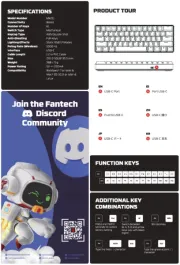
28 September 2025

28 September 2025

28 September 2025
Tastatur Manualer
- Torso Electronics
- Trevi
- Korg
- Alesis
- Schubert
- SilverCrest
- Eminent
- Logitech
- Anker
- SIIG
- Hikvision
- Xuma
- UNYKAch
- Gamdias
- CM Storm
Nyeste Tastatur Manualer

13 November 2025
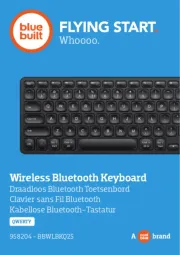
12 November 2025

11 November 2025
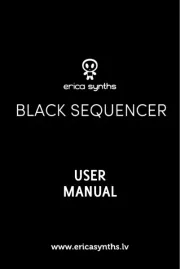
10 November 2025
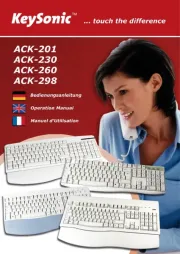
10 November 2025

10 November 2025

9 November 2025

8 November 2025

8 November 2025

7 November 2025