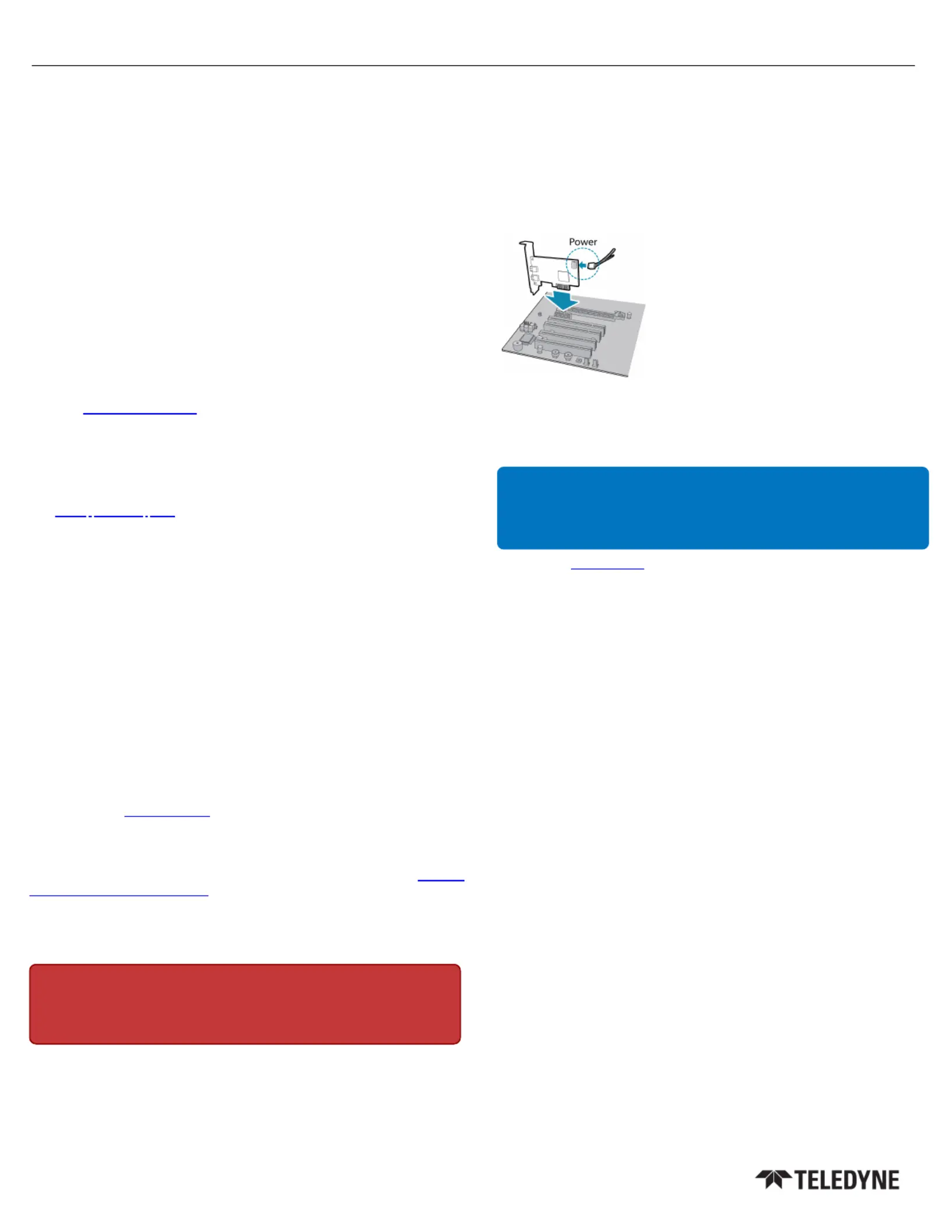FLIR Firefly S Manual
FLIR
Ikke kategoriseret
Firefly S
| Mærke: | FLIR |
| Kategori: | Ikke kategoriseret |
| Model: | Firefly S |
Har du brug for hjælp?
Hvis du har brug for hjælp til FLIR Firefly S stil et spørgsmål nedenfor, og andre brugere vil svare dig
Ikke kategoriseret FLIR Manualer
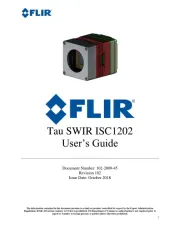
8 September 2025

8 September 2025

7 September 2025

7 August 2025

5 August 2025

5 August 2025

5 August 2025
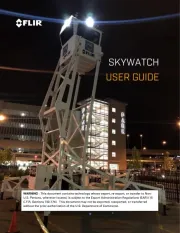
22 Juli 2025

7 Juli 2025

11 Marts 2025
Ikke kategoriseret Manualer
- Cardiac Science
- Vuze
- Val Avionics
- Westinghouse
- Autocue
- SMC
- Nemco
- Phase One
- Purell
- ASI
- Zaor
- Arktic
- Teradek
- ElectriQ
- Kidde
Nyeste Ikke kategoriseret Manualer
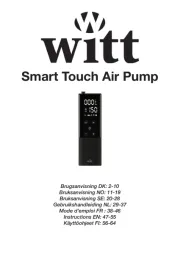
3 November 2025
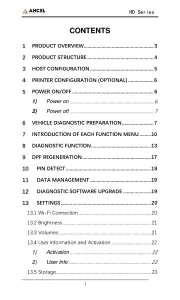
3 November 2025

3 November 2025
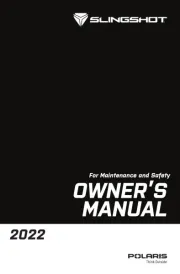
3 November 2025

3 November 2025
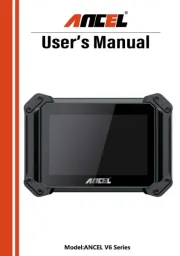
3 November 2025
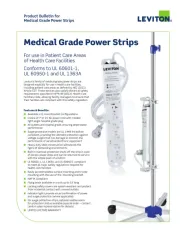
3 November 2025

3 November 2025
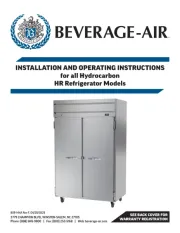
3 November 2025

3 November 2025