FLIR FXV101-H Manual
FLIR
Overvågningskamera
FXV101-H
| Mærke: | FLIR |
| Kategori: | Overvågningskamera |
| Model: | FXV101-H |
Har du brug for hjælp?
Hvis du har brug for hjælp til FLIR FXV101-H stil et spørgsmål nedenfor, og andre brugere vil svare dig
Overvågningskamera FLIR Manualer

8 Oktober 2025
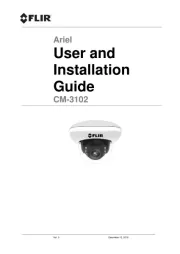
7 September 2025
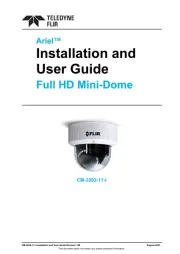
7 September 2025

30 Juli 2025

29 Juli 2025

29 Juli 2025
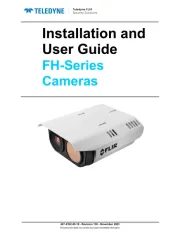
22 Juli 2025

4 Juli 2025

13 September 2024

8 September 2024
Overvågningskamera Manualer
- AG Neovo
- Moog
- I-PRO
- WyreStorm
- First Alert
- D-Link
- Inkovideo
- Luis Energy
- Vaddio
- ZOSI
- Hamlet
- Control4
- InLine
- Aldi
Nyeste Overvågningskamera Manualer

3 November 2025

3 November 2025
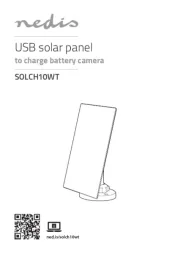
3 November 2025

2 November 2025

2 November 2025

1 November 2025

1 November 2025
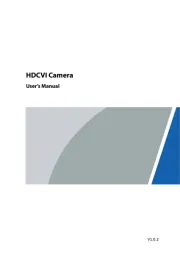
1 November 2025

1 November 2025
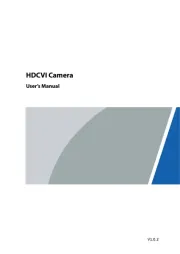
1 November 2025
