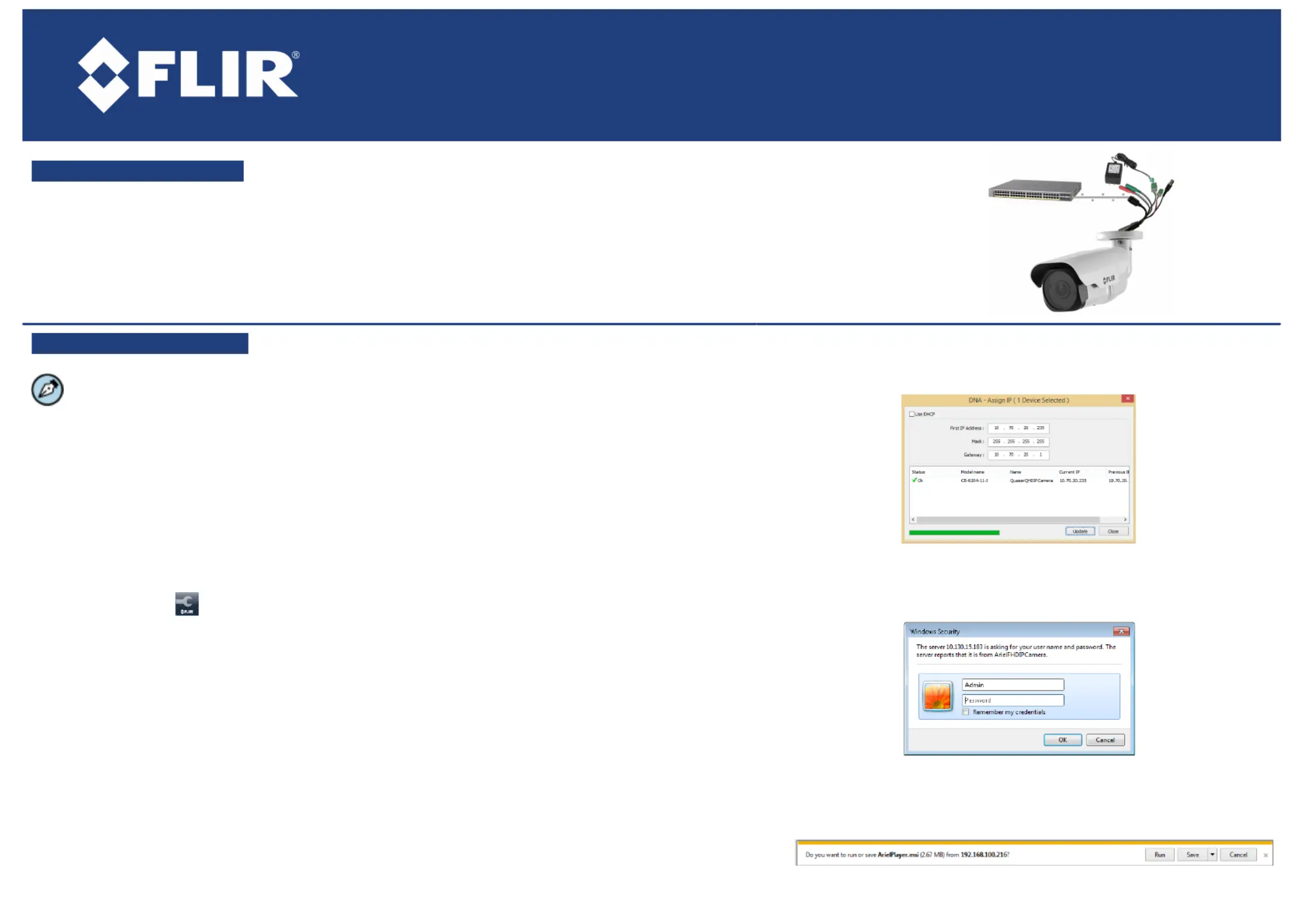FLIR ioi HD CB-5222 Manual
FLIR
Overvågningskamera
ioi HD CB-5222
| Mærke: | FLIR |
| Kategori: | Overvågningskamera |
| Model: | ioi HD CB-5222 |
Har du brug for hjælp?
Hvis du har brug for hjælp til FLIR ioi HD CB-5222 stil et spørgsmål nedenfor, og andre brugere vil svare dig
Overvågningskamera FLIR Manualer

27 November 2025

27 November 2025

8 Oktober 2025
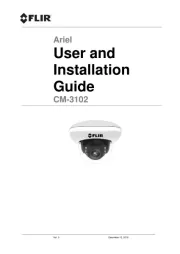
7 September 2025
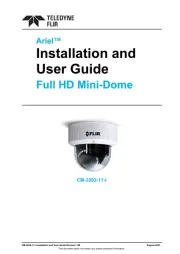
7 September 2025

30 Juli 2025

29 Juli 2025

29 Juli 2025
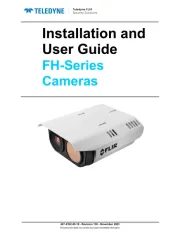
22 Juli 2025

4 Juli 2025
Overvågningskamera Manualer
- First Alert
- Tracer
- Compro
- Samsung
- Insignia
- Denver
- Thomson
- Vosker
- Cisco
- Guardzilla
- Avidsen
- Sentry360
- Caliber
- Boyo
- Marmitek
Nyeste Overvågningskamera Manualer

25 November 2025

21 November 2025

18 November 2025
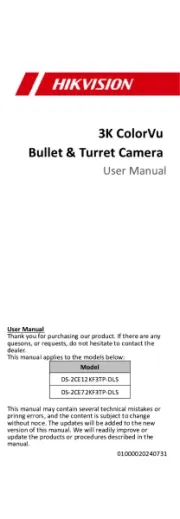
18 November 2025
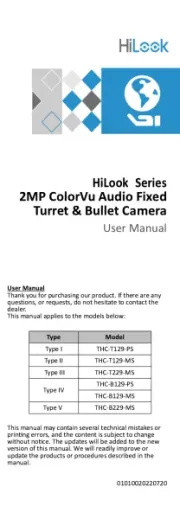
17 November 2025

17 November 2025

17 November 2025

17 November 2025

16 November 2025

16 November 2025