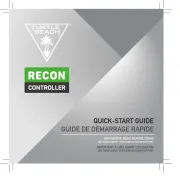Genius MaxFire G-08XU Manual
Læs gratis den danske manual til Genius MaxFire G-08XU (1 sider) i kategorien Controller. Denne vejledning er vurderet som hjælpsom af 78 personer og har en gennemsnitlig bedømmelse på 4.7 stjerner ud af 39.5 anmeldelser.
Har du et spørgsmål om Genius MaxFire G-08XU, eller vil du spørge andre brugere om produktet?

Produkt Specifikationer
| Mærke: | Genius |
| Kategori: | Controller |
| Model: | MaxFire G-08XU |
| Vægt: | - g |
| Produktfarve: | Sort |
| Forbindelsesteknologi: | Ledningsført |
| Enhedsgrænseflade: | USB 2.0 |
| Kompatible operativsystemer: | Windows 98/2000/ME/XP |
| Antal knapper: | 8 |
| Understøttede Windows-operativsystemer: | Windows 2000, Windows 98, Windows ME, Windows XP Home, Windows XP Home x64, Windows XP Professional, Windows XP Professional x64 |
| Enhedstype: | Gamepad |
| Plug and play: | Ja |
| Gaming kontrol teknologi: | Digital |
| Funktionstaster til spilkontrol: | D-måtte |
| I/O-porte: | USB |
| Minimum systemkrav: | USB |
| Understøttede gaming platforme: | PC |
| Skulderknapper: | Ja |
| Programmerbare knapper: | Ja |
Har du brug for hjælp?
Hvis du har brug for hjælp til Genius MaxFire G-08XU stil et spørgsmål nedenfor, og andre brugere vil svare dig
Controller Genius Manualer

Controller Manualer
- Savio
- LYYT
- Speed-Link
- GOgroove
- Sven
- Monster
- Kanlux
- CoolerMaster
- Denon
- Plantronics
- Schaudt
- Elite Screens
- Vivanco
- Samsung
- Lab Gruppen
Nyeste Controller Manualer