I-Tec C31DUALDOCKPDUK Manual
Læs gratis den danske manual til I-Tec C31DUALDOCKPDUK (75 sider) i kategorien Computertilbehør. Denne vejledning er vurderet som hjælpsom af 28 personer og har en gennemsnitlig bedømmelse på 4.7 stjerner ud af 14.5 anmeldelser.
Har du et spørgsmål om I-Tec C31DUALDOCKPDUK, eller vil du spørge andre brugere om produktet?

Produkt Specifikationer
| Mærke: | I-Tec |
| Kategori: | Computertilbehør |
| Model: | C31DUALDOCKPDUK |
| Tænd-/slukkontakt: | Ja |
| Bredde: | 85 mm |
| Dybde: | 155 mm |
| Højde: | 57 mm |
| Vægt: | 235 g |
| Produktfarve: | Sort |
| Pakkevægt: | 1077 g |
| Pakkedybde: | 164 mm |
| Pakkebredde: | 242 mm |
| Pakkehøjde: | 79 mm |
| Antal HDMI-porte: | 1 |
| Ethernet LAN-porte (RJ-45): | 1 |
| Antal USB 3.2 Gen 1 (3.1 Gen 1) type-A-porte: | 3 |
| Udgange til hovedtelefoner: | 1 |
| Ethernet LAN: | Ja |
| Ethernet LAN-datahastigheder: | 10,100,1000 Mbit/s |
| Husmateriale: | Plast |
| Hurtig start guide: | Ja |
| Kabler inkluderet: | USB Type-C |
| Forbindelsesteknologi: | Ledningsført |
| DC-in-stik: | Ja |
| Strømkilde type: | Vekselstrøm |
| Udgangsspænding: | 20 V |
| Udgangsstrøm: | 5 A |
| AC-adapter inkluderet: | Ja |
| Indbygget kortlæser: | Ingen |
| Mac kompabilitet: | Ja |
| Understøttede Windows-operativsystemer: | Ja |
| Understøttede Mac-operativsystemer: | Mac OS X 10.0 Cheetah, Mac OS X 10.1 Puma, Mac OS X 10.10 Yosemite, Mac OS X 10.11 El Capitan, Mac OS X 10.12 Sierra, Mac OS X 10.2 Jaguar, Mac OS X 10.3 Panther, Mac OS X 10.4 Tiger, Mac OS X 10.5 Leopard, Mac OS X 10.6 Snow Leopard, Mac OS X 10.7 Lion, Mac OS X 10.8 Mountain Lion, Mac OS X 10.9 Mavericks |
| Andre understøttede operativsystemer: | Android |
| Værtsgrænseflade: | USB 3.2 Gen 2 (3.1 Gen 2) Type-C |
| Tilslutning af hovedtelefoner: | 3,5 mm |
| Antal DisplayPorts: | 1 |
| Antal USB 3.2 Gen 1 (3.1 Gen 1) type-C-porte: | 1 |
| Kombineret hovedtelefon/mikrofon-port: | Ja |
| Strømstiktype: | Type G |
| Maksimal digital opløsning: | 3840 x 2160 pixel |
| Dataoverførselshastighed: | 5 Gbit/sek. |
| Antal USB 3.2 Gen 2 (3.1 Gen 2) type-C-porte: | 1 |
| Antal understøttede skærme: | 2 |
Har du brug for hjælp?
Hvis du har brug for hjælp til I-Tec C31DUALDOCKPDUK stil et spørgsmål nedenfor, og andre brugere vil svare dig
Computertilbehør I-Tec Manualer

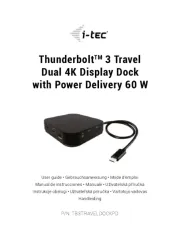


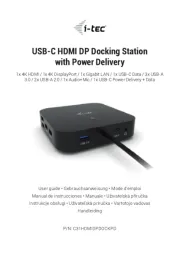
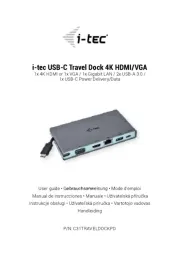
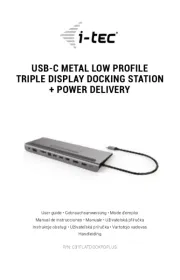



Computertilbehør Manualer
- TRENDnet
- HyperJuice
- Dell
- Comprehensive
- Seville Classics
- Sonoro
- Speaka
- Black Box
- One For All
- Renkforce
- Kensington
- Pro-Ject
- Biltema
- CLUB3D
- ProXtend
Nyeste Computertilbehør Manualer









