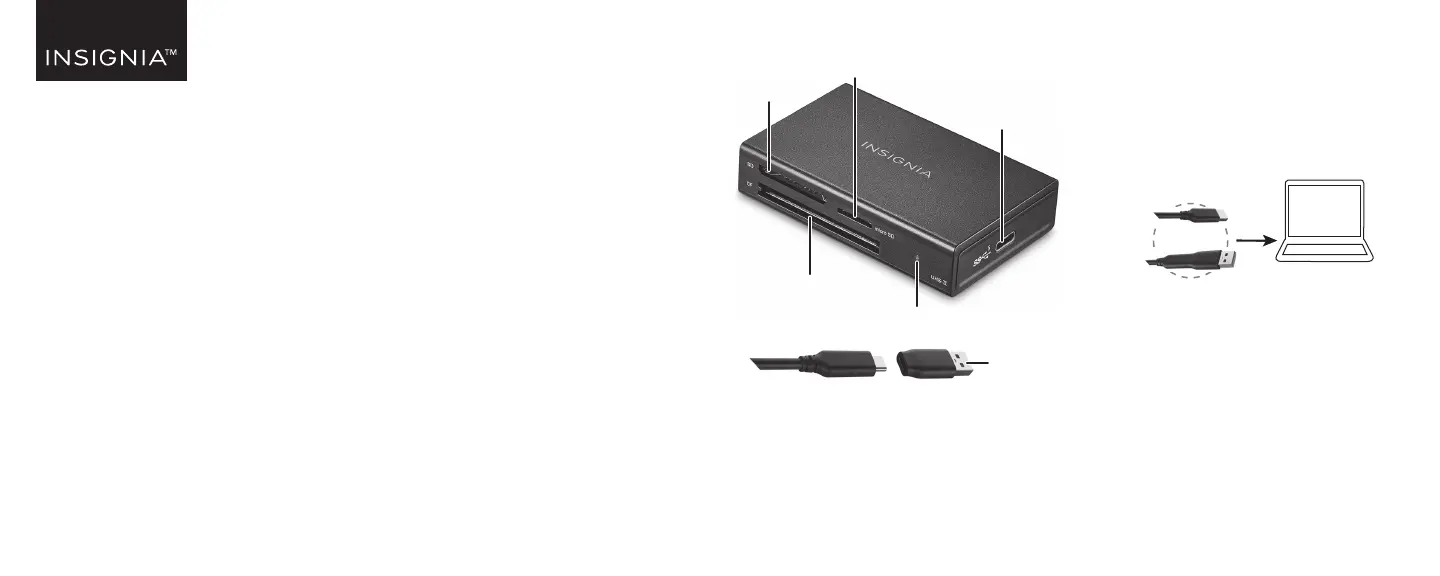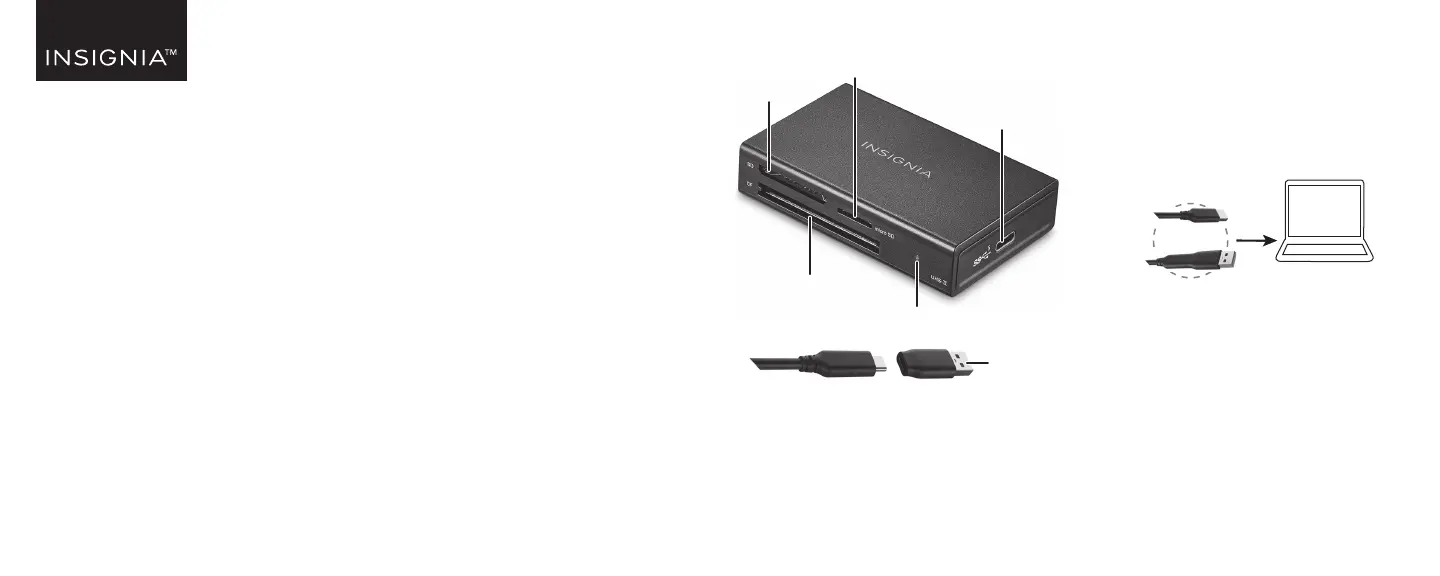
QUICK SETUP GUIDE
Memory
Card Reader
NS-CRDAC1
Before using your new product, please read
these instructions to prevent any damage.
FEATURES
• Compatible with SD, micro-SD, SDHC, micro-SDHC,
SDXC, micro-SDXC, and CF Type I memory cards
• Multi-LUN functionality lets you read and write from
multiple cards at the same time
• 5 Gbps max data speed quickly transfers les from
USB
• High speed support for SD/microSD UHS-I and UHS-II
increases eciency
• USB to USB-C adapter grants increased compatibility
• 3.28 ft. (1 m) USB-C cable provides exible placement
options
• Blue indicator light shows when the reader is powered
SYSTEM REQUIREMENTS
• Windows® 10 and 11 (32 bit or 64 bit)
• Mac OS X 10.4 to macOS 10.15
• Android 6 to 13
• SD, micro-SD, SDHC, micro-SDHC, SDXC, micro-SDXC,
or CompactFlash Type I memory card
• iPadOS 13.3 to 16
• ChromeOS 78 to 109
OVERVIEW
PACKAGE CONTENTS
• Memory card reader
• USB-C cable
• USB-C to USB adapter
• Quick Setup Guide
USB-C to
USB adapter
CONNECTING YOUR CARD READER
Plug the USB-C cable (included) into the USB-C port
on your card reader and a USB-C port on your
computer. The LED indicator lights blue.
Notes:
• Use the included adapter to connect to a USB port on your
computer.
• Your card reader supports inserting both microSD, SD, and
CompactFlash Type I cards at the same time.
USING YOUR CARD READER
CAUTION:
• Do not force a memory card into the card reader.
• Insert a card, label side up, into the appropriate slot. Failure
to do so may result in damage to your card or card reader.
• Do not remove memory cards while the blue data LED on
your reader is ashing. Doing so may lead to loss of data or
damage to your memory card.
• Formatting a memory card deletes all of its les. Copy any
les you want to keep to a computer before formatting a
memory card.
To access a memory card using Windows:
1 Insert a card, label side up, into the appropriate slot.
The LED indicator lights blue.
OR
LED indicator
USB-C port
SD
card slot
MicroSD
card slot
CompactFlash (CF)
card slot