Irox ETG918 Manual
Læs gratis den danske manual til Irox ETG918 (4 sider) i kategorien Vejrstation. Denne vejledning er vurderet som hjælpsom af 8 personer og har en gennemsnitlig bedømmelse på 4.7 stjerner ud af 4.5 anmeldelser.
Har du et spørgsmål om Irox ETG918, eller vil du spørge andre brugere om produktet?
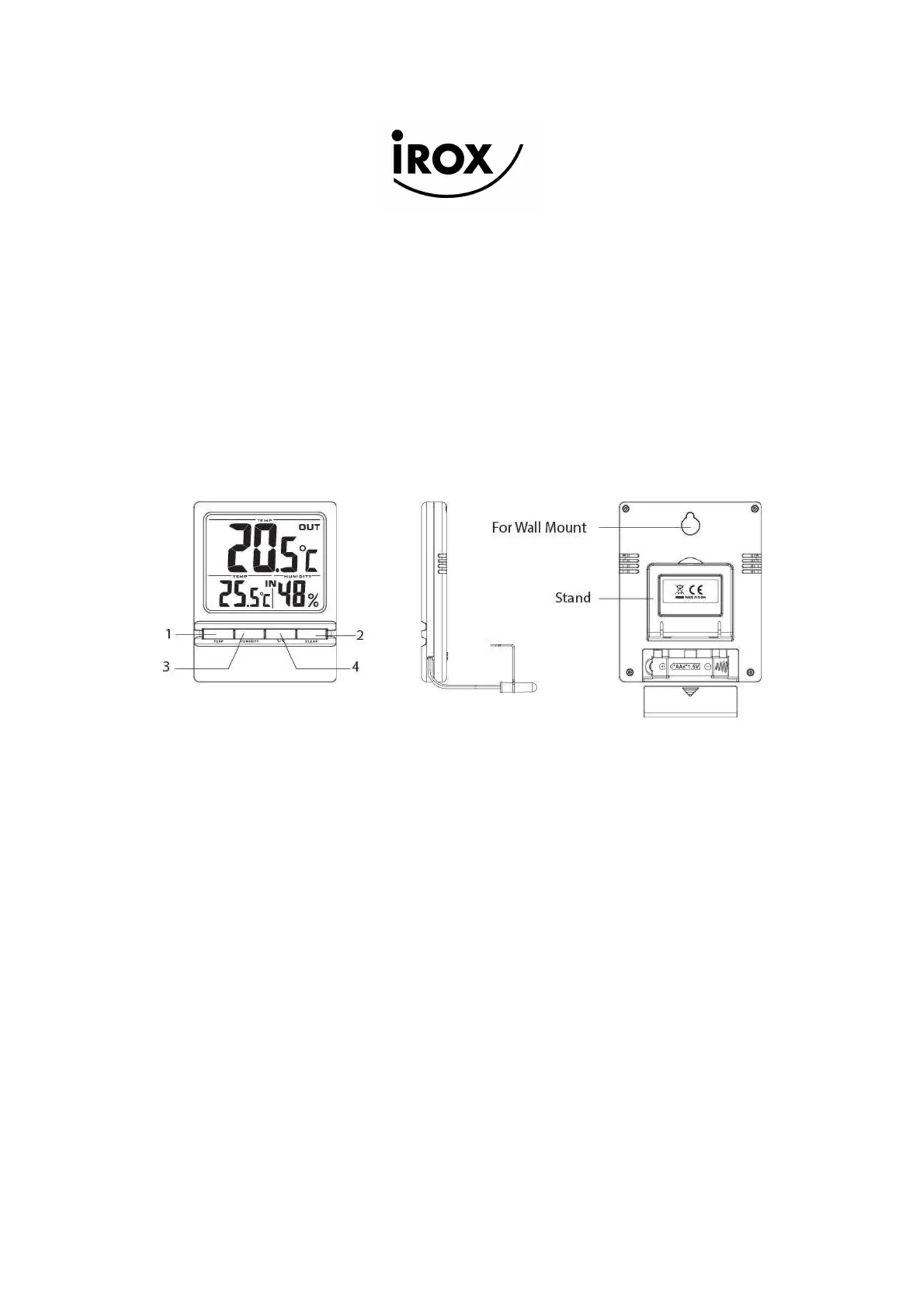
Produkt Specifikationer
| Mærke: | Irox |
| Kategori: | Vejrstation |
| Model: | ETG918 |
| Type: | Fritstående |
| Bredde: | 84 mm |
| Dybde: | 15 mm |
| Højde: | 107 mm |
| Indbygget skærm: | Ja |
| Opbevaringstemperatur (T-T): | - °C |
| Forbindelsesteknologi: | Trådløs |
| Batteritype: | AAA |
| Antal understøttede batterier: | 1 |
| Formål: | Indendørs/udendørs |
| Temperatur, måleenheder: | F, °C |
| Nøjagtighed: | 0.1 °C |
| Fugtighed måleinterval: | 0 - 40 % |
Har du brug for hjælp?
Hvis du har brug for hjælp til Irox ETG918 stil et spørgsmål nedenfor, og andre brugere vil svare dig
Vejrstation Irox Manualer










Vejrstation Manualer
- Krontaler
- Technoline
- UPM
- Avidsen
- Otio
- Unitec
- Steinberg
- Ytora
- Gewiss
- Explore Scientific
- JUNG
- Orion
- Saphir
- Tanita
- König
Nyeste Vejrstation Manualer









