JUNG 1702SE Manual
| Mærke: | JUNG |
| Kategori: | Skifte |
| Model: | 1702SE |
| Vekselstrømsindgangsfrekvens: | 50 - 60 Hz |
| Opbevaringstemperatur (T-T): | -20 - 70 °C |
| Driftstemperatur (T-T): | -25 - 45 °C |
| Husmateriale: | Plast |
| Velegnet til indendørsbrug: | Ja |
| Nominel spænding: | 230 V |
Har du brug for hjælp?
Hvis du har brug for hjælp til JUNG 1702SE stil et spørgsmål nedenfor, og andre brugere vil svare dig
Skifte JUNG Manualer

10 December 2024
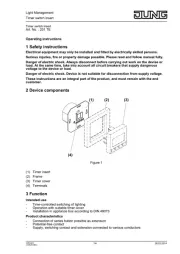
10 December 2024

20 September 2024

2 September 2024
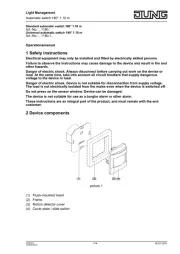
28 August 2024
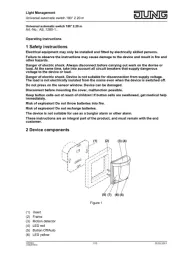
28 August 2024

28 August 2024
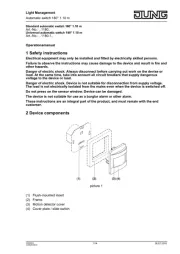
28 August 2024
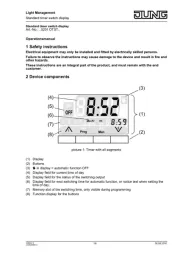
28 August 2024

23 August 2024
Skifte Manualer
- Hager
- Toolcraft
- GEV
- Fibaro
- IFM
- Huawei
- Boss
- Theben
- Kraus & Naimer
- SmartAVI
- Lancom
- Aztech
- Provision-ISR
- IPGARD
- Vimar
Nyeste Skifte Manualer

4 April 2025

4 April 2025

4 April 2025
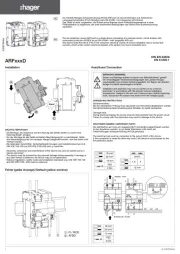
3 April 2025
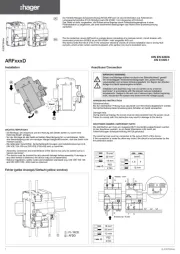
3 April 2025

2 April 2025

1 April 2025

1 April 2025

1 April 2025

1 April 2025
