JUNG A17281 Manual
JUNG
Ikke kategoriseret
A17281
| Mærke: | JUNG |
| Kategori: | Ikke kategoriseret |
| Model: | A17281 |
Har du brug for hjælp?
Hvis du har brug for hjælp til JUNG A17281 stil et spørgsmål nedenfor, og andre brugere vil svare dig
Ikke kategoriseret JUNG Manualer

30 Juli 2025

30 Juli 2025

30 Juli 2025

30 Juli 2025

30 Juli 2025

30 Juli 2025

30 Juli 2025
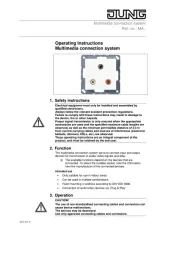
20 Juli 2025

20 Juli 2025

19 Juli 2025
Ikke kategoriseret Manualer
- AZZA
- PAG
- ColorKey
- Unicol
- Ursus Trotter
- BIOS Medical
- AudioThing
- Coleman
- Challenge Xtreme
- Hapro
- Dito Sama
- Venta
- Genie
- KONIFERA
- AMZ Pilot
Nyeste Ikke kategoriseret Manualer

4 December 2025

4 December 2025

4 December 2025

4 December 2025

4 December 2025

4 December 2025

4 December 2025

4 December 2025

4 December 2025

4 December 2025
