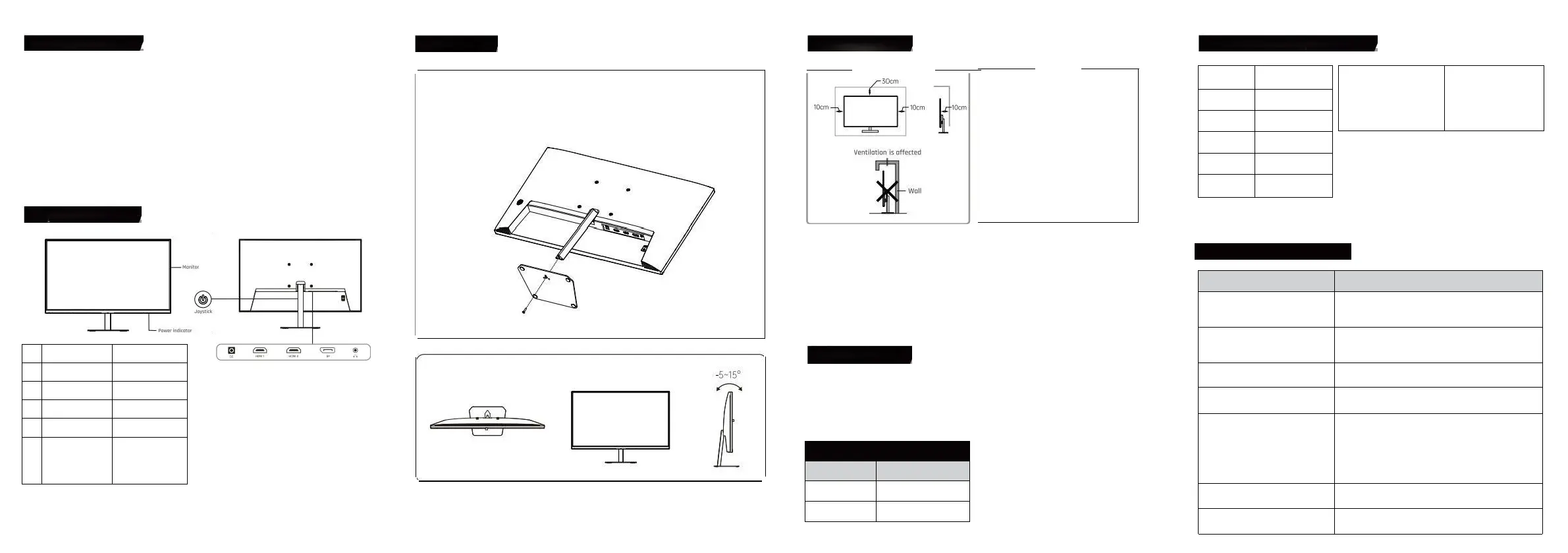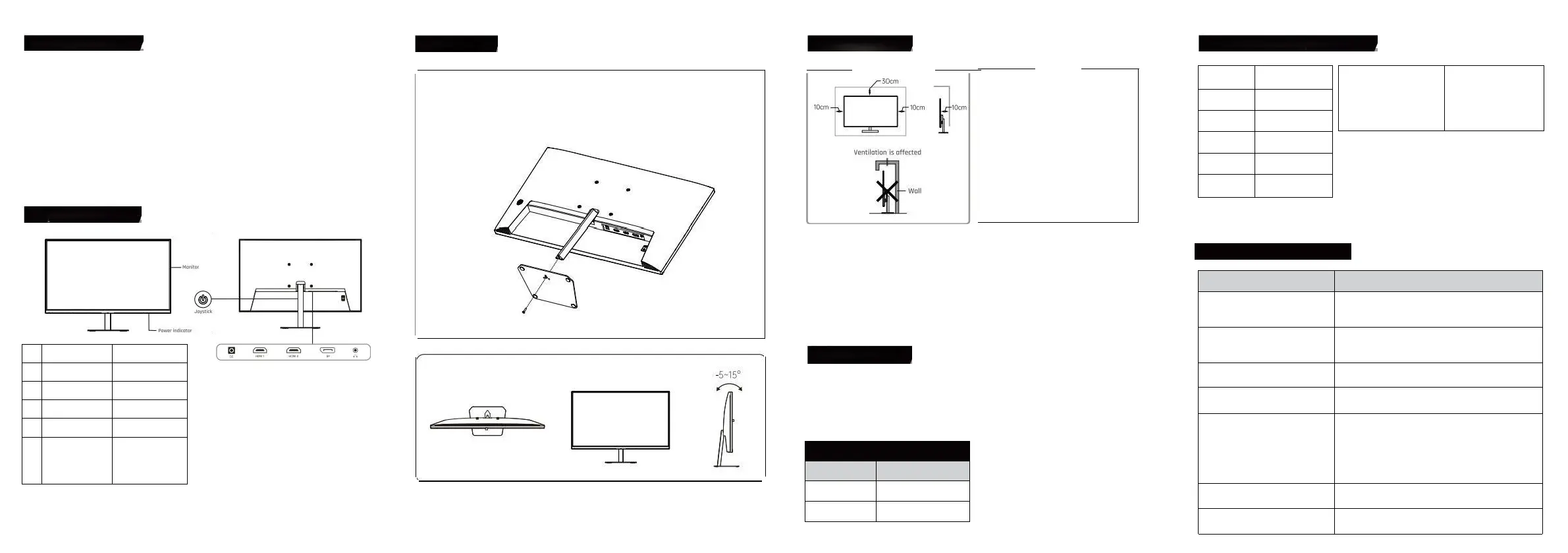
Itis akind of high-performance intelligent multiple frequency sca nning display, which adapts
activemotrix thin film transistor LED-backlitLCD. Laffichage est contrôlé par la technologie
numérique du microordinateur MCU. It is compact and lightweight, which is suitable for narrow
working spaces.
Before installation, please check which the following orticles are complete in the packing box
-LCD×1 -Power Adapter×1-Screwdriverx1
-Base × 1-Carte denvoi × 1-Guide de lutilisateur × 1
-Signal Cablex1
If any of the above product is missing, please contact with product distributor immediately.
Avis spécifique ocossoriesin orderto prevoilin kind.Peasekeppockingmaterios future
morement
initiol Shortcut Keys
Enter the Function Menu
Entrée source Slgnol
Move Up
Mid
Luminance
Move Down
shptout Key fo
Goming Assistance
Exit and
Retour au menu précédent
ShartcutKeys
0pen Sub-menu
ond Selecton Option
Tm 00 le
dscowshert-
gressing
Tum offthedisplay
bypressing and
holding ar 3 seconds
Tunoff the
disployby
pressn900d
holdingfor 3 seconds
Lindicateur constant signifie que laffichage est une opération innarmal gthe flosh indicator represents no signal state. Under
the energy conservation state, he disploy will normalement work if the signal is provided. Laffichage est stll powered on
thestandbystote.Thus,déplacezlecorddepuissance quandvousnelutilisezpas.
Aboutbase
·Align the threepositioningpasses ofthe supportand the
base,then lockthe base and thessupportwith theprovided
screen
Mounting Location
-LaffichagedevraitêtreinstalléneoranACpowersocketthatconbeeosilypluggoble.
-ltestrecammendedtousesuitoblewallmountbrocketsarobose forsafety purpose
-Topreventinjury,thedisployshouldbeplacedonasmoothhorizantolplane,orfixedonefirmwall.
Hfyouneedtoinstallateona wallitshouldbedonebyprofessionoltechnicians.Theimproperdisployinstallationmay
causeinstobMty
-Notplacethedisplaywhereitmightbesufferedfromthemechanicol
vibration.-Notplacethedisplaywhereinsectsmayenter
-Donotplacethedisploydirectlyfocusinganaircaonditianer,ortheinternalponelmaycondense,leodingtofoults
-Donotploce thedisplaywherethereis a strong electromagnetic field,or itwillbeinterconnected with and damaged
bytheelectromagnetic waves
Safety Protection
Quand le signal vidéo du PC dépasse la gamme de fréquence de laffichage, le signal de
synchronisation de ligne et de champ sera disob le signal de synchronisation de champ pour
protéger laffichage. Under this circumstan ce, you must set the
Output frequency of thePC to an acceptable range for the disployto workproperly.
Power Management System
Mode
Power Consumption
Normal Operatio n
Standb
≤36W
y
≤0.5W
Product Technical Specifications
Panel Dimenslon
Best Operatin
23.8"
g
Resolution Rotio
1920 × 1080 @ 180Hz
nput Voltoge
Contra
DC12V/3A
s
1000:1 (TYP)
VisibleArea
Pitch size
forwoll mou
527mm x 296mm
n
100mm x 100mm
SimpleProblemsDisposal
Symptoms
Disposal Methods
1. Écran blanc/indicateurs de
puissance ne fonctionnent pas
Vérifier où lapprovisionnement en puissance est en bon
contact avec laffichage et la poche de puissance; Et
vérifier où le d isploy est tourné hors
Blurred toolarge or too small i mages
Go to the "Image Settings" category menu and select
"ImageAuto Adjust" to make the monitor adjust outomatica
lly to
correct.(0nly available for monitors withVGA)
3. Écran sombre
Enter the "Brightness & Contrast" m enuto regulate
thecontrast and the brightness of the display
4. Display overheating
Leave at least10cm ofventilated space around the display.
Do not place articles on the display
5.0 ark/light spots quand powered on
Cest normal. Parce que la différence de température est dans
le
environment, the backlit tube emits unevenlight ot
theinitiastage after the display turns on. Toujours, le tube
de retour willemit normal lightafter20 minutes, et
thedark/light spots
Il sera éliminé à ce moment-là.
6. Image distortion, flashing, s
hacking
Check yourcomputerconfiguration, choose the co
rrectresolution, and reset your refresh rate
7. Noisy Signal when powered off
During the power of the display, t here may be some
noisysignals on thescreen cooked by the normal discharge
Ventilation
● Pleaseleave the space around the displ
aywith the size at leos t show in thefigure.
● Donot couvre les trous de ventilation ou
insérer quelque chose dans le shell.
● Unless there is proper ventila tion
conditions and adequate ventilation space
Around the pay,do notplace the disploywithin
limited space,suchasa book cabinetor abuilt
-in closet.
Warking Environment Requirements
Maximum oltitude
Atmospheric pressure
Operating temperature and humidi
tyStarogettempérature and
humidity
5000m
85lpo ~ 106kpa
0C~40C30%-90% oondesdg-20C-
55C20%=93% Nc-on donhg
SignalCableConnection
Connecter le signalcobleto theHOM ou OPport de sortie de signal l
pCpuis connecter lautre fin du signalobletoautre correspondngport d
signalentrée sur theLCO
HeadsetConnection
Afterconnecting the hendset,theewillbeudooutput,
aondit ososupporseatemalloudspeakers
RemarkAlltechnicalspedificationsintheUserGuideandon
theexternalpoclingare allowedtochangewithoutpriornotice.if
thereisosubtledifferencebetweentheUserGuideand
theoctuoloperotion,thelattershollprevail.