Lancom GS-3528XUP Manual
| Mærke: | Lancom |
| Kategori: | Skifte |
| Model: | GS-3528XUP |
Har du brug for hjælp?
Hvis du har brug for hjælp til Lancom GS-3528XUP stil et spørgsmål nedenfor, og andre brugere vil svare dig
Skifte Lancom Manualer

4 April 2025

4 April 2025

4 April 2025

10 Marts 2025

7 Oktober 2024

7 Oktober 2024

1 September 2024

30 August 2024

30 August 2024

30 August 2024
Skifte Manualer
- Toolcraft
- Homematic IP
- Micro Connect
- Doepke
- PAC
- Baco
- Brilliant
- Chacon
- Totolink
- GAO
- Whale
- BZBGear
- H-Tronic
- Kopp
- SunBriteTV
Nyeste Skifte Manualer
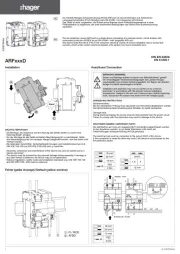
3 April 2025
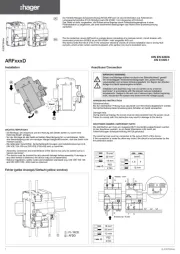
3 April 2025

2 April 2025

1 April 2025

1 April 2025

1 April 2025

1 April 2025

1 April 2025

1 April 2025

1 April 2025
