Metra AX-DSPX-FD2 Manual
Læs gratis den danske manual til Metra AX-DSPX-FD2 (16 sider) i kategorien Audio/video konverter. Denne vejledning er vurderet som hjælpsom af 19 personer og har en gennemsnitlig bedømmelse på 4.5 stjerner ud af 10 anmeldelser.
Har du et spørgsmål om Metra AX-DSPX-FD2, eller vil du spørge andre brugere om produktet?
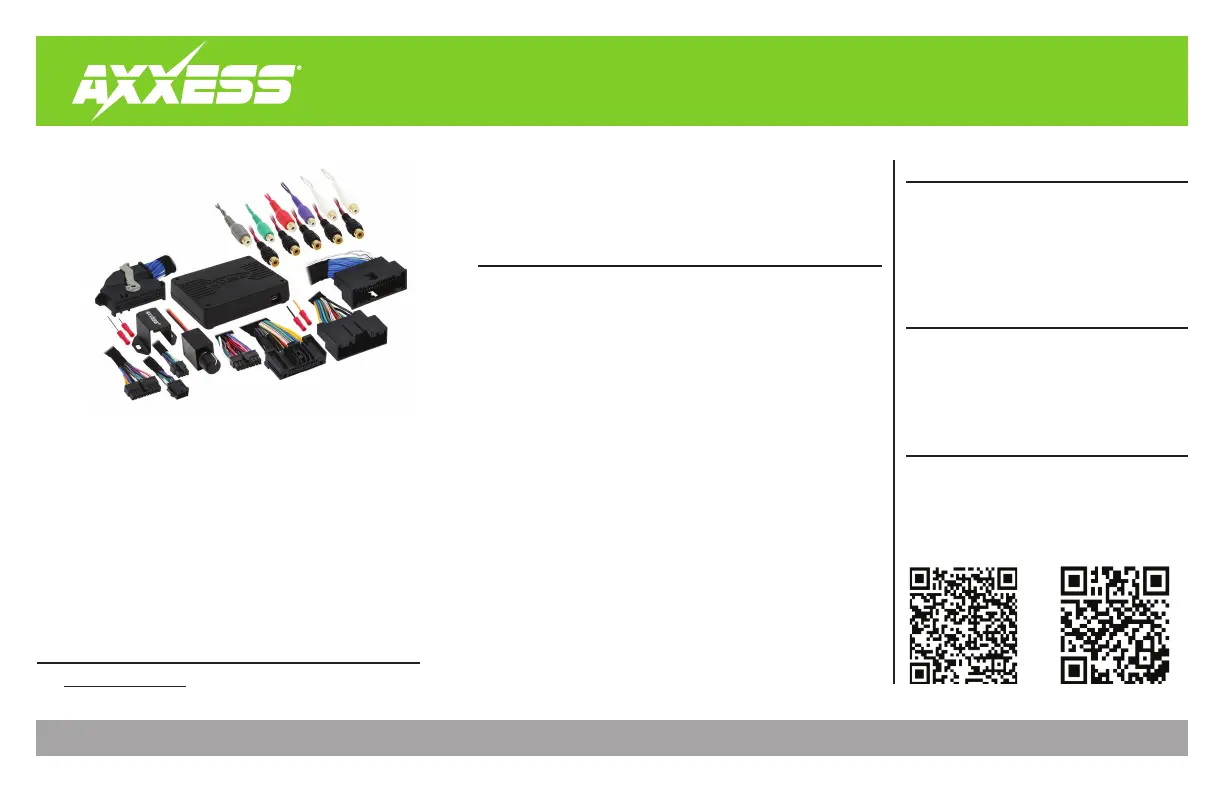
Produkt Specifikationer
| Mærke: | Metra |
| Kategori: | Audio/video konverter |
| Model: | AX-DSPX-FD2 |
Har du brug for hjælp?
Hvis du har brug for hjælp til Metra AX-DSPX-FD2 stil et spørgsmål nedenfor, og andre brugere vil svare dig
Audio/video konverter Metra Manualer



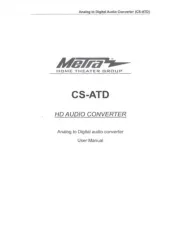

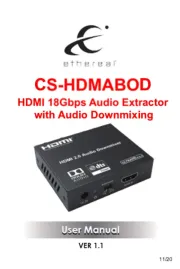




Audio/video konverter Manualer
- Pyle
- Sunix
- Fostex
- Elecom
- Joy-It
- Thor
- KanexPro
- Optoma
- Louroe Electronics
- Black Box
- Newell
- A-NeuVideo
- Ebode
- Eminent
- Bose
Nyeste Audio/video konverter Manualer









