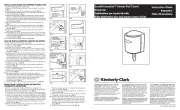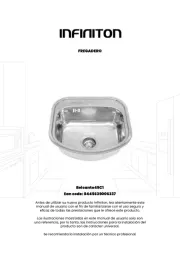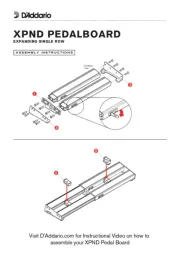Microchip USB4715 Manual
Læs gratis den danske manual til Microchip USB4715 (20 sider) i kategorien Ikke kategoriseret. Denne vejledning er vurderet som hjælpsom af 17 personer og har en gennemsnitlig bedømmelse på 4.8 stjerner ud af 9 anmeldelser.
Har du et spørgsmål om Microchip USB4715, eller vil du spørge andre brugere om produktet?
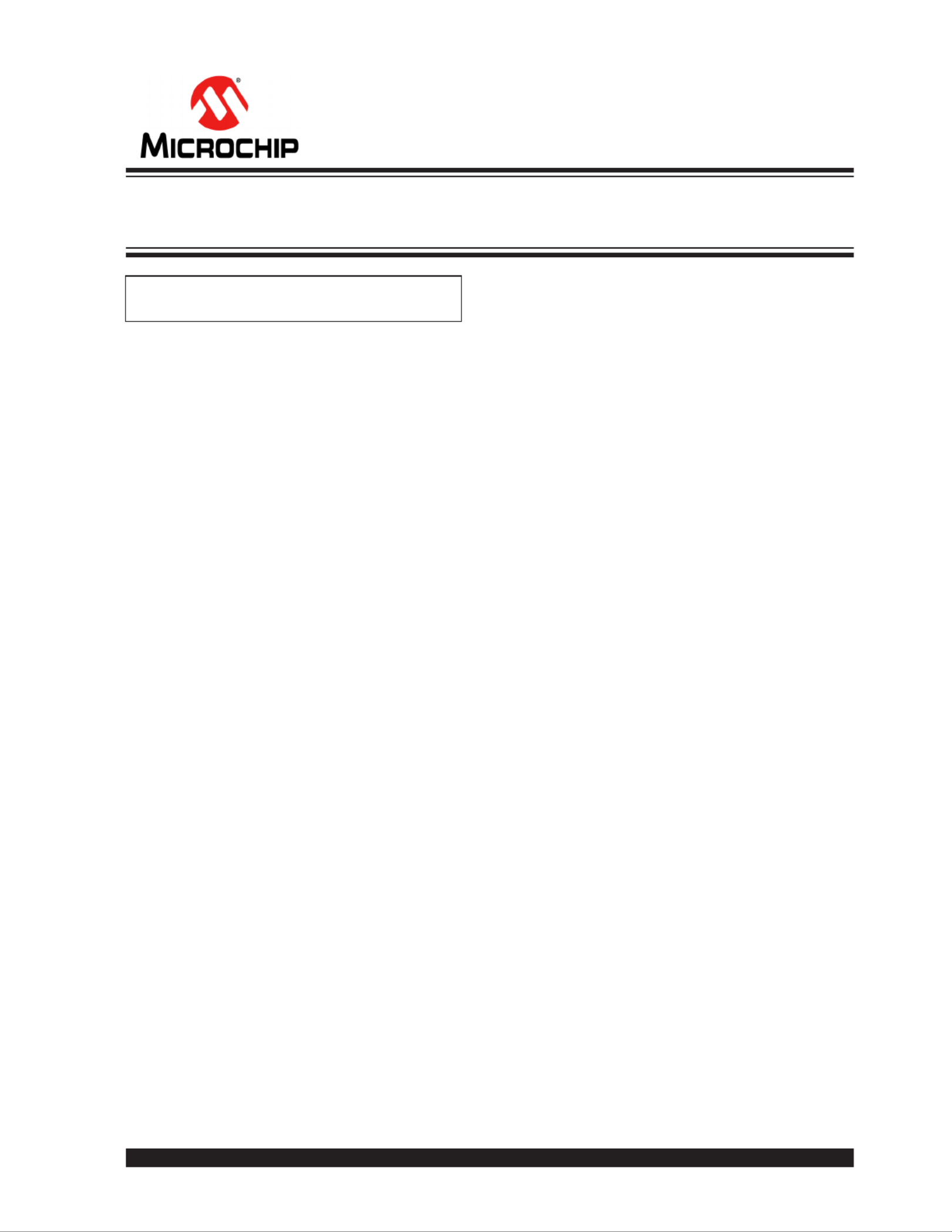
Produkt Specifikationer
| Mærke: | Microchip |
| Kategori: | Ikke kategoriseret |
| Model: | USB4715 |
Har du brug for hjælp?
Hvis du har brug for hjælp til Microchip USB4715 stil et spørgsmål nedenfor, og andre brugere vil svare dig
Ikke kategoriseret Microchip Manualer
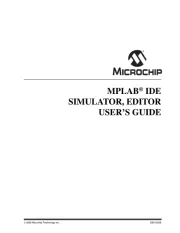
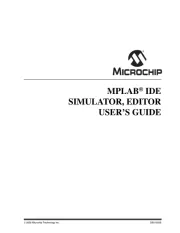
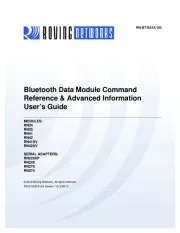


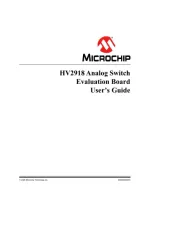

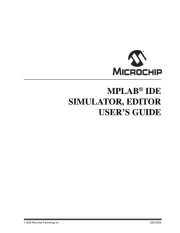


Ikke kategoriseret Manualer
- Progress
- Lifenaxx
- TC Electronic
- AV:link
- Maglite
- Taco Tuesday
- Ortlieb
- Sony
- RCBS
- Chimera
- Vitec
- Hensel
- Icom
- Wimberley
- GFB
Nyeste Ikke kategoriseret Manualer