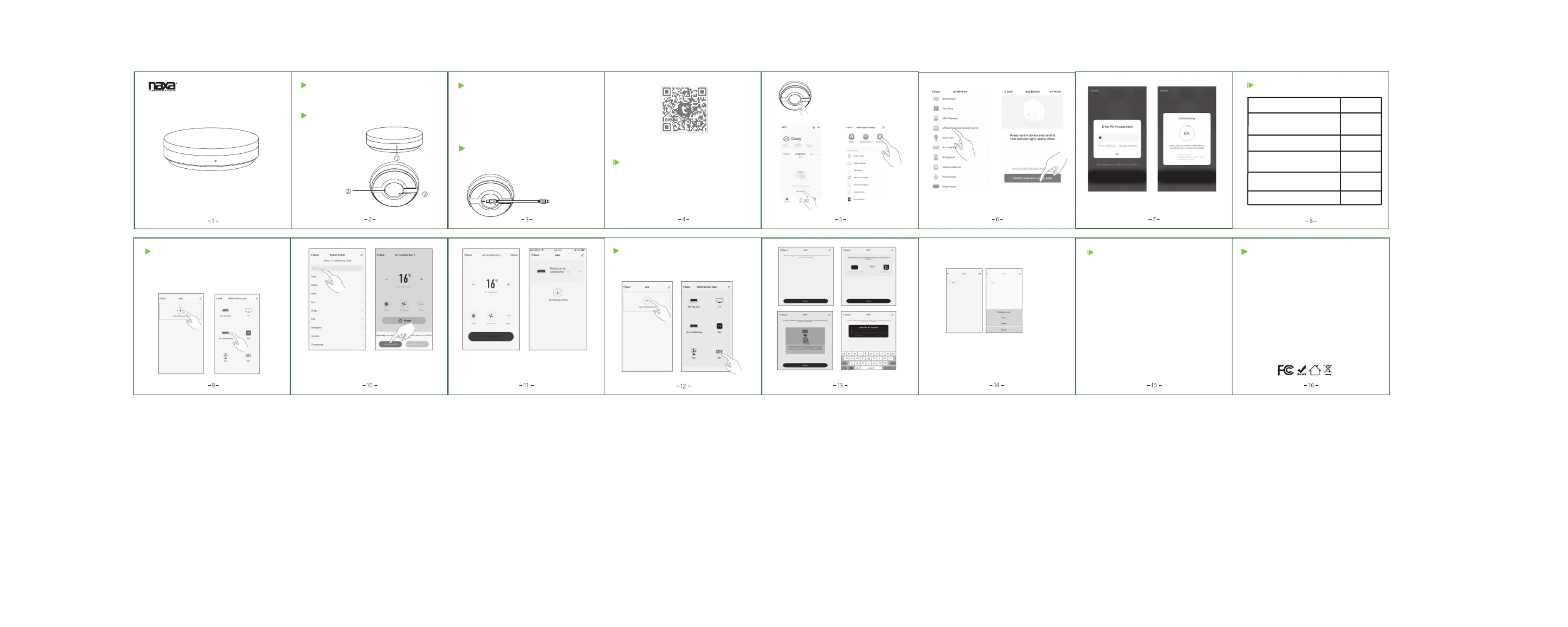Naxa NSH-500 Manual
Naxa
Controller
NSH-500
| Mærke: | Naxa |
| Kategori: | Controller |
| Model: | NSH-500 |
| Bredde: | 25 mm |
| Dybde: | 86 mm |
| Højde: | 86 mm |
| Vægt: | 41 g |
| Produktfarve: | Sort |
| Batterispænding: | 5 V |
| Wi-Fi: | Ja |
| Driftstemperatur (T-T): | -10 - 45 °C |
| Stemmestyring: | Ja |
| Knapper med baggrundsbelysning: | Ja |
| Fungerer med Google Assistant: | Ja |
| Fungerer med Amazon Alexa: | Ja |
| AC-adapter inkluderet: | Ja |
| Frekvensbånd: | 2.4 GHz |
| Modtager inkluderet: | Ja |
| Grænseflade: | IR trådløs/Wi-Fi |
| Strømforbrug: | 1000 mA |
| Indbygget batteri: | Ja |
| Kompatible produkter: | TuyaSmart |
| Fjernbetjening korrekt brug: | Air conditioner, Household fan, MP3/MP4 player, TV, TV set-top box |
| Indgangstype: | Touchskærm |
| Maks. rækkevidde: | 18 m |
| Genopladelig: | Ja |
| Sendevinkel: | 360 ° |
Har du brug for hjælp?
Hvis du har brug for hjælp til Naxa NSH-500 stil et spørgsmål nedenfor, og andre brugere vil svare dig
Controller Naxa Manualer

14 August 2024
Controller Manualer
- Xantech
- Gamesir
- Atlantis Land
- Targus
- Korg
- Premier Mounts
- Hori
- SBS
- Krom
- Hama
- Elite Screens
- JBL
- Kramer
- SPL
- One For All
Nyeste Controller Manualer

2 April 2025

30 Marts 2025

30 Marts 2025

30 Marts 2025

30 Marts 2025

30 Marts 2025

28 Marts 2025
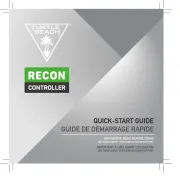
27 Marts 2025

26 Februar 2025

26 Februar 2025