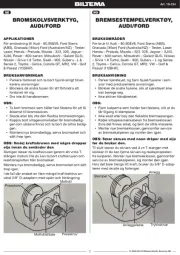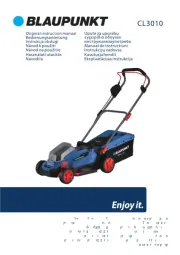Nedis PAAC10BK Manual
Læs gratis den danske manual til Nedis PAAC10BK (30 sider) i kategorien Håndværktøj. Denne vejledning er vurderet som hjælpsom af 8 personer og har en gennemsnitlig bedømmelse på 3.6 stjerner ud af 4.5 anmeldelser.
Har du et spørgsmål om Nedis PAAC10BK, eller vil du spørge andre brugere om produktet?
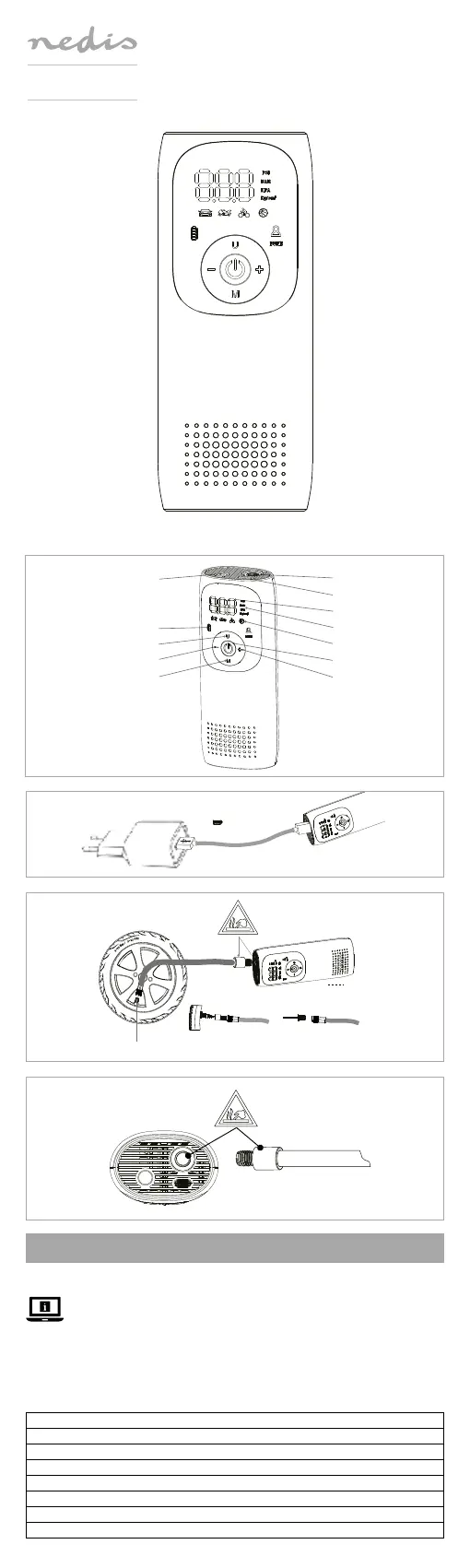
Produkt Specifikationer
| Mærke: | Nedis |
| Kategori: | Håndværktøj |
| Model: | PAAC10BK |
Har du brug for hjælp?
Hvis du har brug for hjælp til Nedis PAAC10BK stil et spørgsmål nedenfor, og andre brugere vil svare dig
Håndværktøj Nedis Manualer


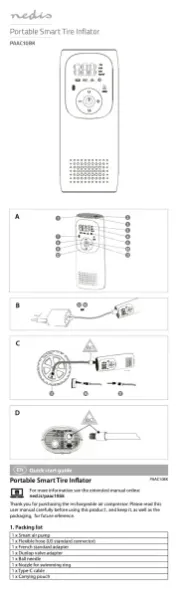




Håndværktøj Manualer
- Ambiano
- Panduit
- Ozito
- Ideal
- Laserliner
- Bosch
- Powerfix
- Hazet
- Steren
- DeWalt
- Wiha
- Wera
- Vonroc
- Beha-Amprobe
- Vevor
Nyeste Håndværktøj Manualer